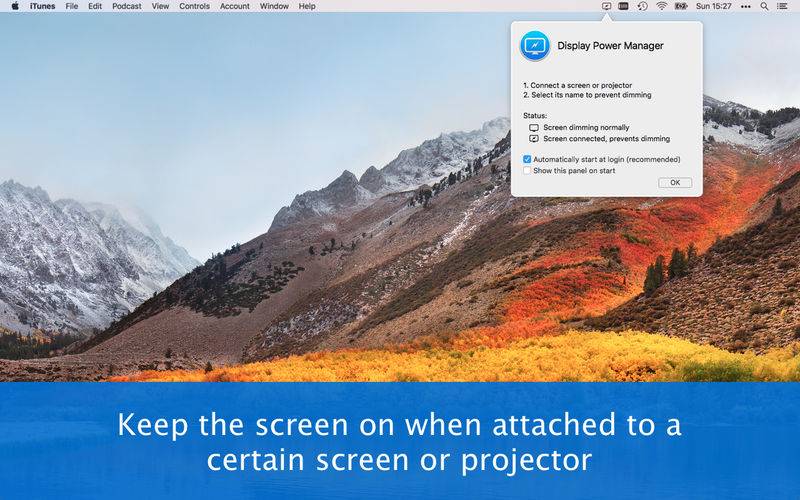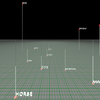点击按钮跳转至开发者官方下载地址...
Prevent your computer from going to sleep when you connect certain external displays, such as a projector or a TV set.
Tired of moving your mouse pointer around to keep the screen on?
Useful in several situations such as:
- Have you ever been in the middle of a presentation and your laptop goes to sleep, breaking all your momentum?
- Do you want to prevent the computer from locking when you're at your home office?
- Do you listen to music on your TV, but the screen turns off constantly?
Save energy by specifying proper settings in the System Preferences, while DisplayPowerManager will take care of the case when connected to an external display.
The application shows in the status bar, and lets you select for which individual displays it should keep the screen on.