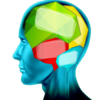点击按钮跳转至开发者官方下载地址...
Dial!List is a must-have software if you have a FRITZ!Box Fon.
The callmonitor of Dial!List shows incoming and outgoing calls on your Mac with caller details from your address book - and if these are not available, it tries to resolve the number via reverse lookup.
Get your latest FRITZ!Box callerlist grouped and with your contact information.
Outgoing calls can be started with Dial!List directly from your Mac and transfer it to your phone device. Power users will love the fully keyboard control for outgoing calls and save considerable time.
Dial!List - der Call Manager for the FRITZ!Box and the Mac.
Main Features:
- view the FRITZ!Box callinglist (saves it locally without limitation)
- retrieve the callinglist of a remote FRITZ!Box
- delegate calls to the FRITZ!Box
- show incoming calls with a internal callmonitor or with Growl
- retrieve fax- and voicemail messages
- activate / deactive FRITZ!Box-WiFi
- Show callinglist sorted by Incoming, Outgoing, Missed, All, New and Calls Today
- create own intelligent callinglists with your criterias
- search, sort, filter callinglists
- detailed display of calls (date, name, phone number, contact picture, cable, call duration, extension)
- retrieve voicemails and fax messages
- add phone numbers from your callinglist to your Address Book
- export local callinglist as CSV file
- script actions when a call begin/end (pause/start iTunes, change iChat state, speak caller name, system volume on/off, ...)
- create own script actions (many opportunities: export call to Filemaker, own Database, control applications, ...)
- create, print, export call memos
- dial with predefined Call-by-Call prefixis
- add profiles for different locations or FRITZ!Box-Models
- Export callinglist as Webapp for the iPhone / iPod Touch
- more Dial!List-Plug-Ins are available on our website
- extensive configuration options
...
Please note:
- for Dial!List you need a FRITZ!Box Fon model
- Dial!List is not a VoIP application (you cannot use Dial!List instead of a handset)
- Remote Access is by AVM only supported for Models from 7170
- functionality for AVM lab firmware cannot be guaranteed