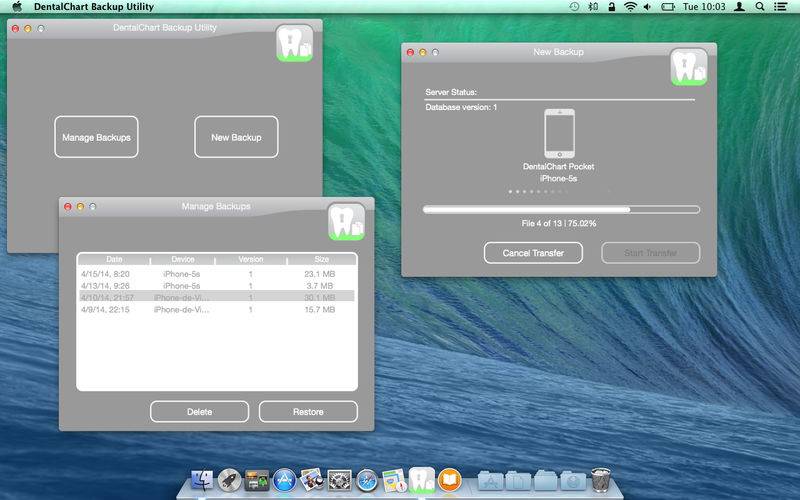点击按钮跳转至开发者官方下载地址...
The backup solution for DentalChart for iPad and DentalChart Pocket for iPhone/iPod Touch.
The easiest and simplest way to backup your patient’s data.
How to use:
All your iOS devices and your Mac must be in the same WiFi network.
Start DentalChart App in your iOS device and go to Configurations - Data Transfer - Send Data.
Start DentalChart Backup Utility and click on NEW BACKUP.
When it found your iOS device, click on START TRANSFER.
That’s it! Your data was saved.
If you need to restore the backup back to your iOS device, do this:
Start DentalChart Backup Utility. Click on MANAGE BACKUPS.
Double-click the backup that you want to restore OR select it and click on RESTORE.
In your DentalChart App in your iOS device, go to Configurations - Data Transfer - Receive Data.
When your computer was found, touch on START TRANSFER.
That’s it! Your data was recovered.