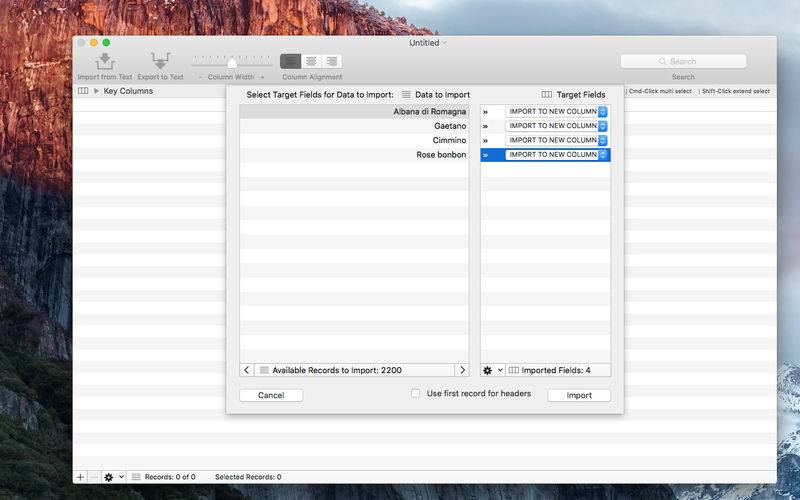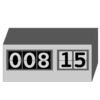点击按钮跳转至开发者官方下载地址...
DB-Text is able to manage text data organized by rows and columns in a more practical and effective way then text editors.
To start to add import is enough to drag and drop (or select via a standard open dialog) the file to import
DB-Text can import data both in CSV (comma separated value) text format or in TSV (tab separated value) text format coming from Windows, Unix and macOS.
It can automatically recognize the used format analyzing the content inside.
It can accept data with mixed use of quotas
Data can be manipulated and exported as text (as CSV, TSV, html or custom format selecting separators and other tags) or saved inside a native DB-Text document
DB-Text is a must have for any user that manipulates data text files.
It can enlarge or shrink all the columns in a single step from the toolbar
It allows to move and adjust columns as the user needs.
It allows to save a lot of time doing in a proper way text data manipulation with a tool designed for the purpose with features a text editor can't match.
• Import from any format (tab separated value, comma separated value, char separated value using semicolon), via file selection or drag and drop from the finder on any documents
• Import from all the most used encoding file (also from documents coming from Windows)
• Import dialog that let you select for any column (field) where to import inside the table
• Popup inside the import dialog to specify field destinations or specify new columns to create
• Full data browsing before import inside the import dialog
• Optional 'Use first row as header'
• Fast opening creating a new column table for any text column in the file
• Import more then one time inside a document with a great Mac interface to specify where to add data in a pre-existing table
• Manipulation of data easy and intuitive
• Edit in place for any data
• Sort and filter with a click inside the document (you can sort case sensitive or not)
• Copy as CSV (comma separated) or TSV (tab separated) or HTML of selected rows in the clipboard
• Assign at any time the content of a row as column header
• Saves also in native format
• Document based for a better data management
• Add delete columns and rows at any time with a click
• Columns can be moved at any time as the user needs
• Edit column accessory view to see how your data are organized (useful if you have a lot of columns data)
• Export dialog that let you select from which fields to export and in which order
• You can export in the format you like, you can even define a custom export format with personalised tags as fields separator, record separator, start of data, end and so on. You can personalise export exactly in the way you need.
• Resume, Auto Save, Versions, Full screen.
• Optional save of most used search terms inside the search field
• Optimized for MacOS 10.13 Sierra