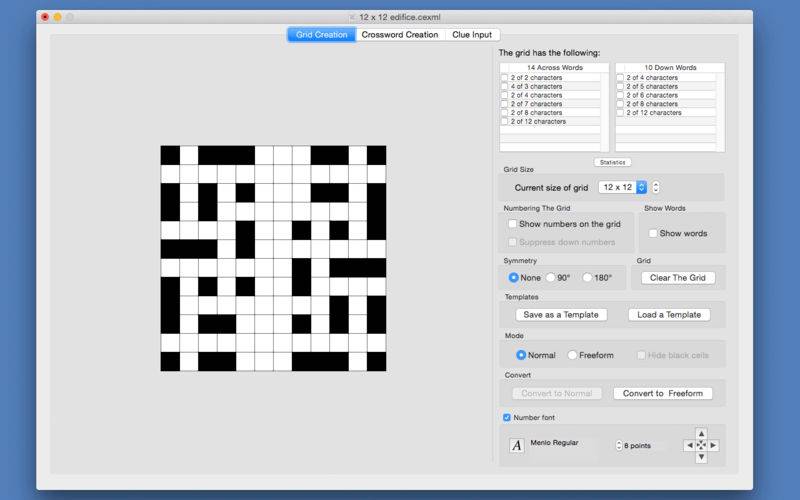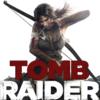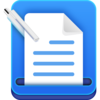点击按钮跳转至开发者官方下载地址...
Crossword Editor is an application to help you in the construction and printing of crosswords.
A number of users have left reviews stating that the program does not work for them. In these instances you should contact support for assistance.
You should note that it is an editor and will not, therefore, create a crossword for you.
You are the crossword creator and Crossword Editor will help to make this exercise less time consuming and more productive.
Minimum Screen size = 1280 x 768
Minimum System = 10.9
Crosswords may be any square crossword from size 8 x 8 to 31 x 31. In addition you may create a “freeform” crossword where there are no black cells in the crossword.
Words may be input manually directly into the grid or selected from the in-built word lists. You may add your own word lists to the program.
Clues may be input manually or definitions may be retrieved from web based dictionaries to use as they stand or edited to create suitable clues.
Clues may be archived for use again at a later time in another crossword.
When printing the crossword and clues you have complete control over how the printed crossword, clues, optional title and optional footer will appear.
An ink saver feature is included to cut down on the amount of black ink or toner used when printing.
You may also export the words, clues and crossword for use within another application such as a word processor.
The words and clues are exported as text files and the crossword may be exported in a variety of image formats including PDF format where the resulting output is a vector graphic able to be resized without loss of clarity.
A clueless type crossword may also be created and printed or exported in a variety of image formats.
The crossword may be exported as an Across Lite text format file ready for importing into the Across Lite program.
A word filter can be activated to filter out words from the word lists that you deem to be unacceptable.
Full spell checking of words and clues is included.