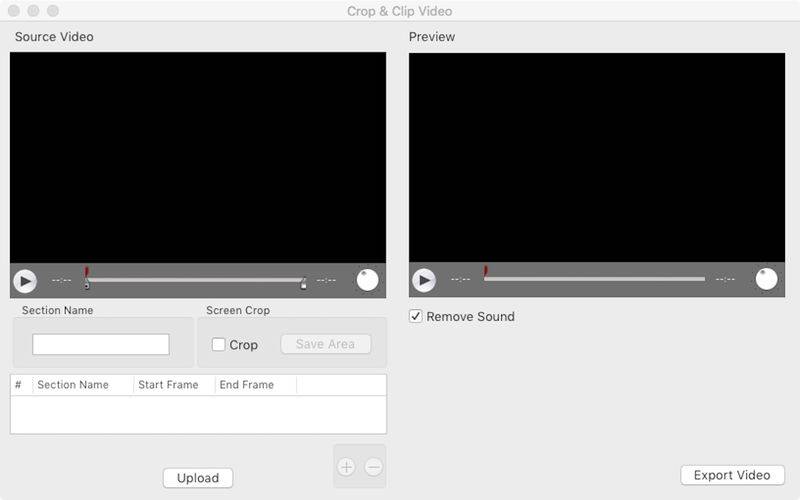点击按钮跳转至开发者官方下载地址...
***10.11 and up recommended***
Supports .MP4, .MOV & 3GP.
Crop and click video quickly and easily.
1) Upload a video via the upload button or drag & drop.
2) Check the "Crop" box. The cropping tool will appear on the left screen then you can set your crop settings and save them by clicking save area.
3) Use the time area to select a portion if you only want a section of the video.
4) Preview the cropped & clipped file in the right screen.
5) Export if you like the file preview.