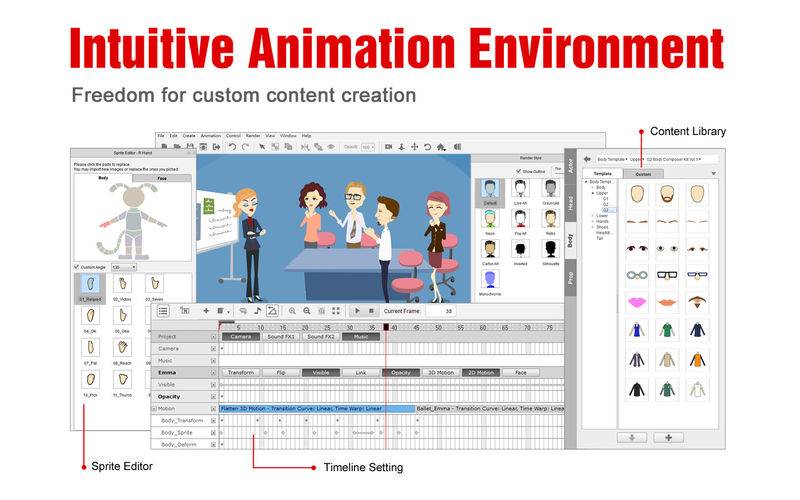点击按钮跳转至开发者官方下载地址...
***CrazyTalk Animator 3 Grand Launch*** Check more detail: http://apple.co/2o5PqZj
***Mac Store Exclusive***CrazyTalk Animator 2 Standard for $29.99!
"CrazyTalk Animator 2 has plenty of other tricks up its sleeve: from its Multi-Dimensional Character System, allowing you to animate characters at different angles, to its ability to render out in numerous styles." - 3D Total
"A great program for beginners to get the animation bug before going pro"- Photoshop Creative
The CrazyTalk product line starts with its flagship CrazyTalk 7, which has been chosen as "Macworld BEST of SHOW 2013" from Macworld/iWorld 2013 and selected as the Mac App Store's BEST of 2012”. CrazyTalk is known as the world’s most popular facial animation tool. Now its new generation of CrazyTalk Animator 2, allows you to not only animate a character's face, but also do full-body animations with enhanced bone-based fitting technology, thanks to its unique puppeteering engine.
CrazyTalk Animator 2 is an exciting new approach to traditional 2D animation with its innovative new tools that allow users to apply 3D motions to 2D characters. This new powerful feature opens new possibilities for freely editing 2D motions and viewing them from any angle in just a single click. Combined with other functional features like facial puppeteering and auto lip-syncing, CrazyTalk Animator has become one of the most creative tools for 2D character animation.
View Demo video: http://goo.gl/Avi3q4
Get a Free Keynote Avatar to enrich your creations: http://goo.gl/2WorS7
Acquire advanced functions with CrazyTalk Animator 2 PRO: http://goo.gl/RnxBdK
///Features you don’t want to miss///
1) Universal Skeleton for Character Animation
Making your image and photo media move instantly is easy as you no longer require complicated procedures, or tools like Flash. With CrazyTalk Animator 2’s universal character system, animations can not only be produced easily through provided templates, but they can also be shared and reused later in any other projects.
2) Animate your 2D Character in 3D
With most current 2D animation tools, it's indispensable for artists to have to redraw each angle during turning movements. But thanks to the multi-dimensional engine in CrazyTalk Animator, users are now allowed to freely animate 2D characters in 10 different angles without all the hassle of having to redraw each different view.
*Note: Editing 3D motions is only available in the PRO version
3) Mix & Match Your Character with the Instant Render Style
CrazyTalk Animator 2 offers a new character system and several creative visual render styles. You can use them to easily customize characters by mix and matching sprites for head, facial components and expression gestures. In the meantime, the Render Style options will give your characters and props more possibilities in styles, colors and appearances in a single click.
4) Turn Any Photo into an Animation
Simply import your photos and turn your JPGs, PNGs, GIFs or BMP image files into life-like stuffed animals, comedic fruit, history teaching paintings or just about anything. Creating TV Show parodies with celebrity photos, animated news reports with household pets, or full-motion greetings videos with an ensemble of wacky body parts are now all possible with CrazyTalk Animator.
5) The First Choice to Enter 2D Animation
CrazyTalk Animator 2 is a revolutionary animation suite with all the necessary tools to easily create highly customized animations without any animation background experience. Along with the intuitive animation environment, all barriers have now been lifted as literally anyone can now easily customize their avatars to depict different personalities, or quickly crank out animations to generate everyday videos, all with a low-learning curve that takes but weeks to tackle.