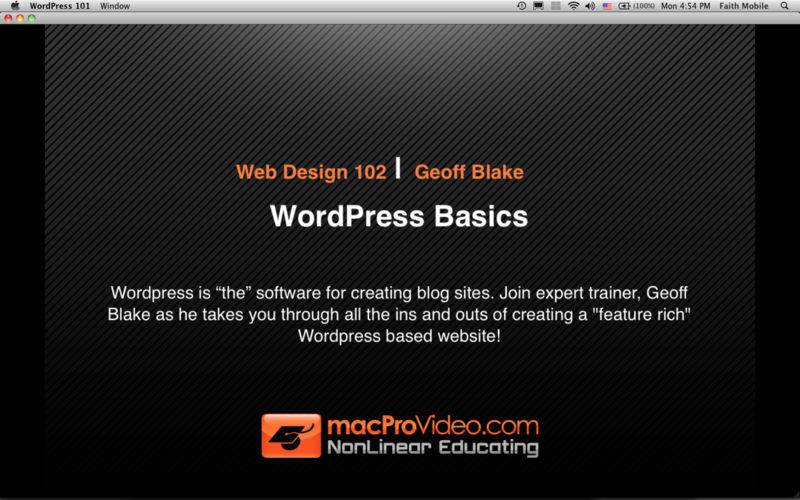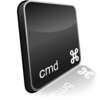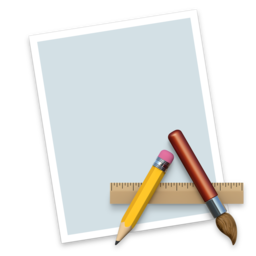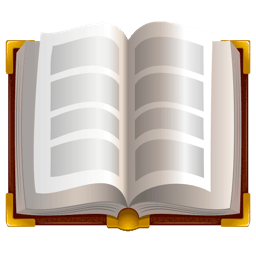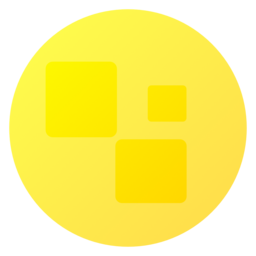点击按钮跳转至开发者官方下载地址...
Wordpress is “the” software for creating blog sites. Join expert trainer, Geoff Blake as he takes you through all the ins and outs of creating a "feature rich" Wordpress based website!
...got something to say to the world? ...looking to self publish? Blog it!
In the first part of this two part series, award winning software trainer, Geoff Blake, introduces you to all the ins and outs of creating awesome blogging websites using Wordpress. In his informal yet informative approach to training, Geoff takes you through all stages of blogging site design from installation to creating and editing posts. Along the way you’ll learn all about dashboard customization and individualizing the look and feel of your blog. Next he shows you how to drop in graphics, insert and edit images and videos to make your blog rich with features that will keep your audience coming back for more!
This tutorial, Wordpress Basics, is a must have for anyone interested in learning the essentials of Wordpress. You’ll be up and blogging like a pro in no time!
Table of Contents:
1: Understanding What WordPress Is
2. About Blogging and WordPress
3. The Main Areas of A WordPress Blog
4. A Blog’s Front End and Back End
5. Setting Up A Free Blog On WordPress.com
6. Setting Up A Self-hosted WordPress Blog
7. Installing Locally On A Mac Part One: Installing MAM...
8. Installing Locally On A Mac Part Two: Installing Wor...
9. Installing Locally On A PC Part One: Installing XAMP...
10. Installing Locally On A PC Part Two: Installing Wor...
11. Task #1: Applications You May Use With WordPress
12. Viewing and Customizing The Dashboard
13. touring The Rest Of The Admin Interface
14. The WordPress Codex and Online Forums
15. Gettin’ to Settin’ Up Your Profile
16. Setting The Blog’s General Options
17. Now on to Themes: Changing Your Blog’s Design
18. Discovering Even More Themes
19. Viewing Your Blog’s Theme Files
20. Using The WordPress Theme Directory
21. Manually Installing Themes
22. Auto Installing Themes From The Theme Directory
23. Task #2: Ten Awesome WordPress Themes to Explore
24. Touring The Edit Post Screen and Writing Posts With...
25. A Quick Mention: Setting Your Post’s Discussion O...
26. Editing Your Posts and A Look At The Quick Edit Fea...
27. Formatting and Previewing Your Posts
28. Inserting and Editing Links to Sites and Email Addr...
29. Super-Sweet: It’s WordPress’s Kitchen Sink tool...
30. Setting Publishing Options For Your Posts
31. Understanding Excerpts, Trackbacks, and Pingbacks
32. Get Editing Your Published Posts
33. Making Your Blog Easier to Read: Adding ""More"" Li...
34. Creating and Editing Posts With The HTML Editor
35. Ready For This? Creating HTML Posts With Dreamweave...
36. Adjusting Your Blog’s Writing Settings
37. Password Protecting A Post
38. First Up, Setting Your Blog’s Media Options
39. Droppin’ Graphics Into Posts
40. Adding An Image From A URL
41. Loading Images Into The Media Library
42. Inserting Images Into Posts From The Library
43. Editing Your Inserted Images
44. Editing Images In The HTML Editor
45. Dig This: Using WordPress’s Image Editor
46. Understanding Graphics In Web Design
47. Preparing Images In Photoshop For Use On Your Blog ...
48. Preparing Images In Photoshop For Use On Your Blog ...
49. Preparing Images In Photoshop For Use On Your Blog ...
50. From Illustrator to Photoshop to Your Blog - Part 1
51. From Illustrator to Photoshop to Your Blog - Part 1
52. And Now on to Video
53. Adding In Some Video to Your A Posts
54. Using Auto-Embed to Add In Video
55. Droppin’ In Some Audio
56. Linking to PDFs and Other Types Of Media
57. Managing Your Inserted Media
58. Wrap-Up