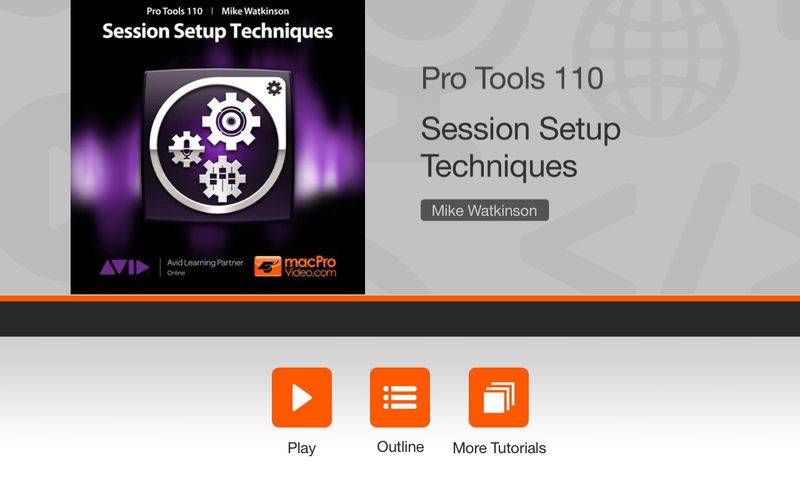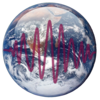点击按钮跳转至开发者官方下载地址...
Setting up your Pro Tools session correctly can save you tons of time and frustration. Let Pro Tools Expert Mike Watkinson show you techniques the pros use to prepare for their sessions...
OK, it’s panic time: The bandmates are drifting in...the “suits” are on their way... And you’re behind the console hoping everything’s going to run smoothly! That’s when having the confidence in knowing all the "Ins and Outs" of setting up your Pro Tools 10 engine is super, super important.
No worries because MPV expert trainer Mike Watkinson is on the case. He starts off with a primer on I/O setup and labeling and how to organize your session. Mike then explains all about setting up output paths and busses, and then shows you how you can easily export and import I/O setups to save precious time! Next he reveals how to properly configure your audio engine to squeeze the most performance out of your audio hardware.
Now that your Pro Tools engine is finely tuned, Mike dives into optimizing the plugins and using the all-important Production Toolkit where he shows you PT’s great video playback and editing features. Finally, in the last collection of videos, he guides you through the essential sample rate and clock source configurations.
Table of contents:
1. Introduction and Objectives
2. I/O Setup Overview
3. Using I/O setup for Custom Labeling
4. Output Paths and Output Busses
5. Exporting and Importing I/O Setups
6. Audition Paths
7. Default Output Bus
8. Section 1 Review
9. Setting the Current Engine
10. Hardware Buffer Size
11. Host Processors
12. CPU Usage Limit
13. Host Engine Error Suppression
14. Delay Compensation
15. Disk Cache
16. Plug-in Streaming Optimization
17. Section 2 Review
18. Default Sample Rate
19. Clock Source and Optical Format
20. Third Party Hardware Settings
21. Complete Production Toolkit Overview
22. Toolkit's Video Editing Features
23. Section 3 Review