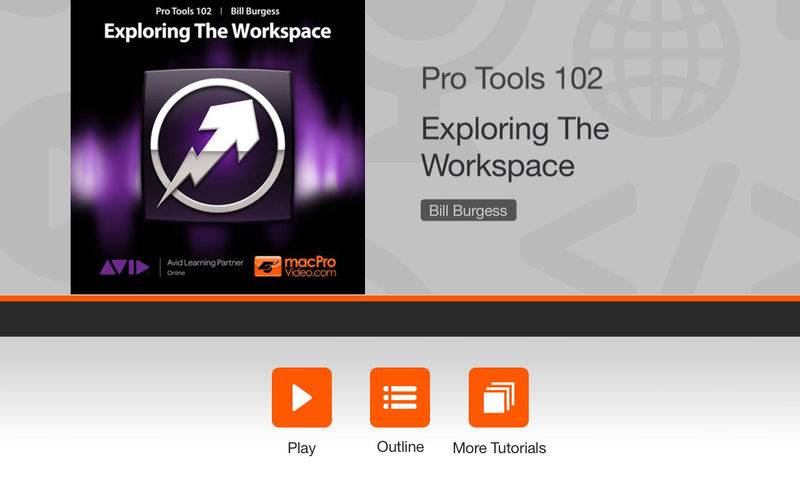点击按钮跳转至开发者官方下载地址...
Every DAW has its own unique way of making music and manipulating sound. In these AVID Learn Partner tutorial-videos by audio expert Bill Burgess, you’ll learn about Pro Tools 10’s tracks, tools, navigation tricks to get you started producing and recording music right out of the box...
App Features:
• 105 minutes of video training
• Super clear explanations
• Offline Playback (no internet connection needed)
• Easy to navigate
Course Outline:
1. Powering Up (02:10)
2. Session Files & Folders (03:56)
3. Optimizing Host Based Performance (05:38)
4. Section 1 Review (00:53)x
5. Sessions & Templates (04:40)
6. Creating Tracks (02:53)
7. Naming & Moving Tracks (03:02)
8. Saving Sessions (04:05)
9. The Session Set Up Window (02:13)
10. Section 2 Review (01:02)
11. Track Views (05:25)
12. Clip Views (04:52)
13. Edit Tools (05:20)
14. Edit Modes (05:39)
15. Side Columns (05:40)
16. Section 3 Review (01:01)
17. The Concept of Mixing (03:32)
18. Inputs & Outputs (02:41)
19. Plugins & Bussing (04:45)
20. Section 4 Review (00:46)
21. Timescales (04:22)
22. Rulers (05:18)
23. Expanded Controls (04:27)
24. Scrolling Options (02:05)
25. Section 5 Review (01:00)
26. Session Set Up Review (08:49)
27. The Interface Review (08:13)