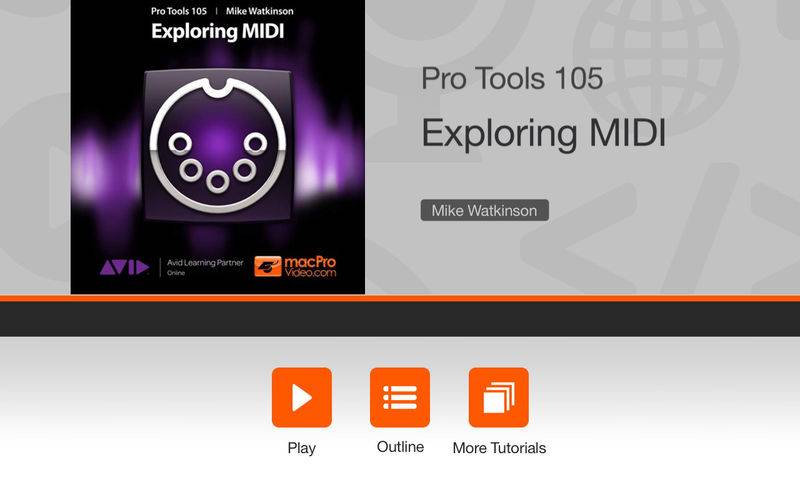点击按钮跳转至开发者官方下载地址...
MIDI is the virtual heartbeat of every DAW. Explore MIDI in Pro Tools 10 in these AVID Learning Partner tutorial-videos with Pro Tools Certified Trainer Mike Watkinson...
App Features:
• 98 minutes of video training
• Super clear explanations
• Offline Playback (no internet connection needed)
• Easy to navigate
Course Outline:
1. Introduction (01:13)
2. MIDI Quick Start 1: getting an idea down (02:42)
3. MIDI Quick Start 2: editing and templates (02:51)
4. MIDI Basics (02:23)
5. MIDI in Pro Tools (01:51)
6. Creating MIDI compatible tracks (01:30)
7. Timebases: Samples vs. Ticks (01:50)
8. Timebase Rulers and Conductor Rulers (02:20)
9. Section 1 Review (01:00)
10. Setting up for MIDI recording (02:14)
11. Enabling Input Devices and MIDI Thru (02:40)
12. Checking MIDI Ins and Outs (03:02)
13. Using Tap Tempo (01:40)
14. Setting the Default Tempo (01:19)
15. Setting the Default Meter (01:40)
16. Setting the Default Key (02:02)
17. Section 2 Review (00:57)
18. Loading an Instrument and MIDI Thru (02:35)
19. Using the Pencil Tool with MIDI Notes (02:17)
20. Recording with Count-off (01:55)
21. Recording with MIDI Merge (01:24)
22. Recording with Wait for Note (02:31)
23. More on Clicking in Notes (02:22)
24. Loop Recording MIDI with Loop Playback (02:35)
25. Using Input Quantize (03:04)
26. Section 3 Review (00:56)
27. Using XPand!2: Parts and Patches (03:03)
28. Using XPand!2: Editing Patches (02:33)
29. Using Boom (03:17)
30. Using Structure Free (02:54)
31. Section 4 Review (01:04)
32. The Notes View (02:40)
33. The Smart Tool (02:07)
34. The Velocity View (01:46)
35. The MIDI Editor Window (02:32)
36. Editing in the MIDI Editor Window (04:02)
37. Editing MIDI Data as Score (01:14)
38. Editing MIDI in the Score Editor Window (01:53)
39. Section 5 Review (00:55)
40. Quantizing Overview (03:08)
41. Quantizing on tracks (02:44)
42. Quantizing in the MIDI Editor window (02:17)
43. Quantizing in the Score Editor window (02:09)
44. Working with MIDI Clips (03:15)
45. Section 6 Review (01:02)