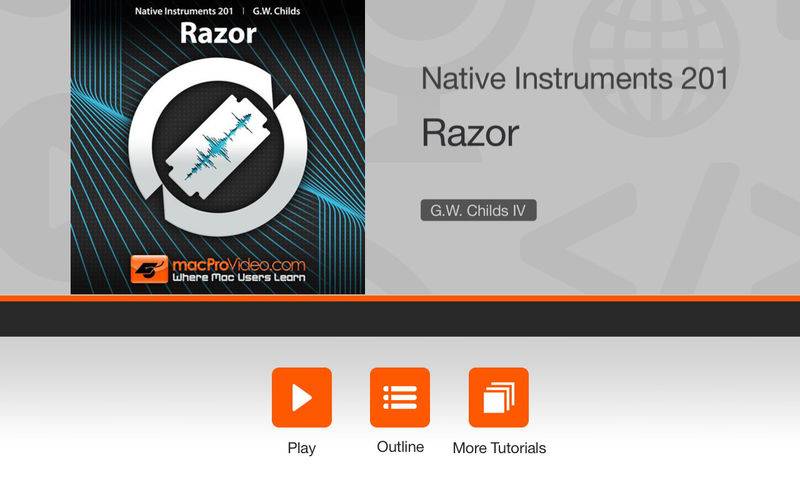点击按钮跳转至开发者官方下载地址...
Native Instruments’ Razor is a totally slick additive synthesis machine. See all the different ways you can slice this knife of a synth into your tracks in this 40-plus video tutorial by expert synthesist G.W. Childs...
App Features:
• 110 minutes of video training
• Super clear explanations
• Offline Playback (no internet connection needed)
• Easy to navigate
Course Outline:
1. Introduction (03:18)
2. Loading Patches (00:59)
3. Saving Patches (02:17)
4. Randomize/Morph (02:32)
5. Visual Display (01:51)
6. Oscillators (02:33)
7. Voicing Section (02:43)
8. Filters (02:30)
9. Choose Starting Patch (01:24)
10. Pulse to Saw (02:29)
11. Lowpass Dirty (03:40)
12. Modulation for Bass (02:50)
13. Safe Bass (01:28)
14. Dynamic Effects- Dirty Limiter (02:09)
15. Quality (02:17)
16. Duo Saw (02:45)
17. Octaves to Saw and Beating (02:08)
18. Lowpass and Pad Modulation (02:35)
19. Gaps (01:53)
20. Sidechain (02:23)
21. Reverb (02:33)
22. Modulation for Pad (04:12)
23. Formant Oscillator (02:55)
24. Vowel Filter 1 (02:31)
25. Vowel Filter 2 (02:36)
26. Unisono Noise (02:07)
27. Reverb Synced (02:22)
28. Spectral Clip and Compressor (02:00)
29. Finalization Options for Choirs (02:27)
30. Sick Pitchbend and Hoover (05:15)
31. Lowpass Phaser and Smoothers (03:59)
32. Highpass and String (03:16)
33. Spectral Clip (02:20)
34. Chorus and Echo (02:43)
35. Safe Bass and Mod Wheel for Lead (02:14)
36. Setting up the Razor as a Vocoder in Ableton (02:43)
37. Setting up the Razor as a Vocoder in Logic Pro (02:07)
38. Vocoder Filter (02:45)
39. Pitched Noise and Color (02:24)
40. Sync Classic (02:58)
41. Highpass for Vocoders (02:31)
42. Centroid (03:53)
43. Conclusion (00:54)