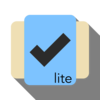点击按钮跳转至开发者官方下载地址...
Learn the fundamentals of editing in this 36-video, Avid Learning Partner tutorial by Media Composer expert Jeff Greenberg...
App Features:
• 103 minutes of video training
• Super clear explanations
• Offline Playback (no internet connection needed)
• Easy to navigate
Course Outline:
1. Loading and Playing Clips (02:53)
2. Marking Clips and Clearing Marks (03:36)
3. Clip Menu and Load Filler (00:49)
4. Setting Volume Levels of Clips (03:51)
5. Section Review (01:23)
6. Creating Your First Sequence (01:44)
7. Drag, Drop and Splice (02:19)
8. Drag and Drop, Overwrite and Undo (01:41)
9. Smart Tool Intro and Snapping Keys (03:07)
10. 3-Point Edit Splice In (02:15)
11. 3-Point Editing Overwrite (02:32)
12. Adding Tracks and (04:57)
13. 3-Point Editing Nuances (05:24)
14. Adding Music (03:02)
15. Section Review (01:20)
16. Adjusting Track Heights (02:05)
17. Showing Waveforms on the Timeline (04:19)
18. Source Side, Timeline and Waveforms (03:11)
19. Muting, Monitoring and Audio Scrubbing (03:17)
20. Getting Around the Timeline (04:37)
21. Section Review (00:48)
22. Composer Settings (02:33)
23. Mapping Buttons (02:13)
24. Interface (03:16)
25. Section Review (00:40)
26. Subclipping (06:13)
27. Subsequences and Duplicating Sequences (03:07)
28. Storyboarding (06:04)
29. Tops and Tails (04:38)
30. Section Review (00:58)
31. Add Edits (01:50)
32. Lift and Extract (02:02)
33. Smart Tool and Segment Modes To Move Clips (04:00)
34. Smart Tool and Segment Modes To Remove Clips (02:47)
35. Miscellaneous Selection Buttons (01:37)
36. Section Review (01:14)