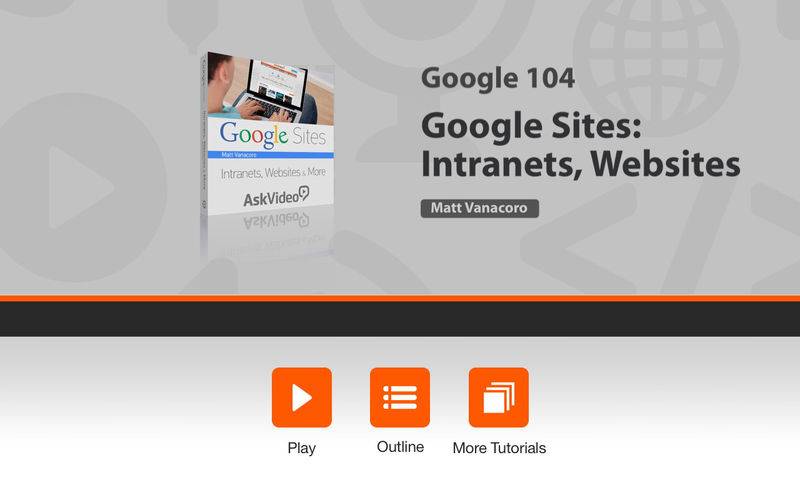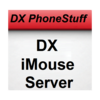点击按钮跳转至开发者官方下载地址...
Google Sites gives you the ability to create custom web sites, from a simple family site to a complex shared, company-wide intranet. Learn how to set up any kind of site you can imagine in this 30-tutorial course by trainer Matt Vanacoro.
App Features:
• 101 minutes of video training
• Super clear explanations
• Offline Playback (no internet connection needed)
• Easy to navigate
Course Outline:
1. Introduction (02:14)
2. Preparation for Creation (01:51)
3. Public or Private? (03:25)
4. Creating Your Site (03:47)
5. Templates vs. Themes (03:13)
6. Page Templates (04:16)
7. Creating & Editing Your First Page (04:27)
8. Page Settings (02:43)
9. Changing Your Theme (03:14)
10. Creating a New Page from Scratch (03:27)
11. Resource Management with a File Cabinet (03:01)
12. A Deeper File Cabinet (03:15)
13. Announcements & News Pages (03:26)
14. Creating a List Page (04:06)
15. The Page Editor (01:51)
16. Inserting Common Items (03:46)
17. Inserting Gadgets (04:40)
18. Inserting Google Specific Items (03:36)
19. Playing Around with Third Party Gadgets (03:36)
20. The Site Layout Menu (02:52)
21. Editing your Site’s Navigation Options (05:23)
22. Site Management (03:30)
23. Webmaster Tools & Site Owners (02:20)
24. Giving Out Management Permissions (03:10)
25. Giving Out Edit Permissions (02:41)
26. Page Level Edit Permissions (05:32)
27. Site & Page Templates (03:34)
28. Sharing Your Site (02:59)
29. Mapping Your Custom Domain (03:25)
30. What’s Next? (01:33)