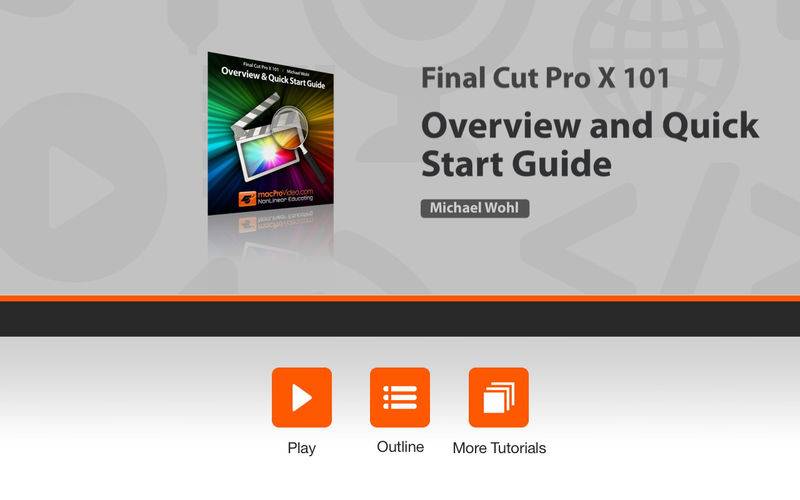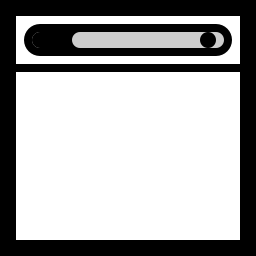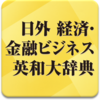点击按钮跳转至开发者官方下载地址...
This tutorial is free! With the release of Final Cut Pro X, Apple has upped the ante in the nonlinear video editing world. Join expert video editor, Michael Wohl, in this FREE Overview and Quick Start Guide, and get the inside info about FCP X’s new features.
Final Cut Pro X is a game changer. It's totally rebuilt from the ground up with advanced features and tools that make it one of most powerful—yet easy to use—video editing software available.
In this FREE Overview and Quick Start Guide tutorial by Apple courseware author Michael Wohl, you will get a solid understanding about what this revolutionary new version of Final Cut Pro is all about!
Michael gives you an advance look at the incredible Magnetic Timeline, Clip Connections, Compound Clips, and the new, intuitive Inline Precision Editor. He also covers the built-in Color Matching, the incredible array of audio enhancements, the media library and much, much more.
Table of Contents:
1. General Introduction
2. Saving Project Files
3. Creating New Project
4. Selecting Source Clips
5. basic Editing
6. timeline View Options
7. Positioning Clips
8. Connected Clips
9. Basic Trimming
10. Balance & Match Color
11. Audio Enhancements
12. Media Library
13. Final Output