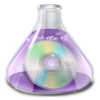点击按钮跳转至开发者官方下载地址...
Need a real drummer to put the perfect polish on your indie song? Fear not, Logic Pro X's new Drummer & Drum Kit Designer plugins inject a virtual session drummer directly into your project studio. Watch as David Earl shows you how this new Audio AI works!
Most people don't have access to a professional studio drummer, but they do have access to Logic Pro X. And that's a good thing, because Logic Pro X now includes an incredible Artificial Intelligence unit, called Drummer!
Watch as David Earl unleashes Drummer Tracks and the Drum Kit Designer plugin and shows you how to add powerful drums to your jam. You'll learn how to make Drummer actually follow a recorded groove in your song, all while playing a drum line that is uniquely suited to your music.
There's several lessons included on how to select the correct Player for the style of your song. And, if fine control of your drum grooves is of utmost importance, you can even customize the Player's drum kit using the new Drum Kit Designer plugin. Every detail of building your own kits is covered in this course!
There's a lot to learn… click a preview video to begin!
Table of contents:
1. Intro
2. The Interface
3. Meet the Rock Players
4. Meet the Alternative Players
5. Meet the Songwriter Players
6. Meet the R&B Players
7. Using the XY Pad
8. Using the Drummer Editor
9. The Details
10. Follow Groove Track
11. Adding Fills
12. Creating MIDI Regions
13. Arranging Tracks
14. Introduction to the Drum Kits
15. More About Kits
16. Choosing a snare
17. Cymbals
18. Swapping Cymbals
19. Editing
20. Building a kit around a groove
21. Multi-Out
22. Introduction to Producer Kits
23. Exploring & Learning From Producer Kits