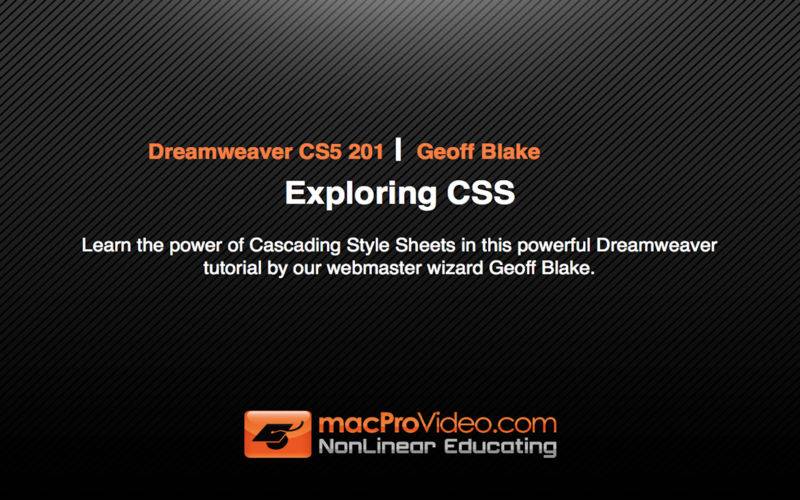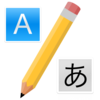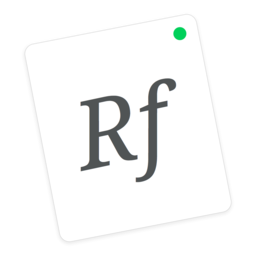点击按钮跳转至开发者官方下载地址...
Learn the power of Cascading Style Sheets in this powerful Dreamweaver tutorial by our webmaster wizard Geoff Blake.
CSS is the technology that powers most websites. Dreamweaver's implementation of this technology is by far the most comprehensive on the market. The power of CSS lies in its ability separate the look, feel, and function of a website from it's content. This gives a ton of flexibility, control and ultimately ease of use for any web designer.
Imagine designing one set of rules and aesthetics that all pages of a complex website follow. With CSS you design it once and all of your site's features "cascade" automatically throughout all of the pages.
Geoff Blake, the ultimate communicator, takes you through every aspect of how CSS works, exploring all of its intricacies and implementation... And he does it in his trademarked friendly and inventive way! You'll have so much fun that you won't even realize that your being educated! That's what makes our "Professor" Blake so inspiring!
So if you're looking to learn how to design your websites using Dreamweaver's CSS technology then sit down, get a front row seat and fasten your seat belt tight because this tutorial will quickly take to where you need to go. Enjoy the ride!
Table of Contents:
1. Welcome to Adobe Dreamweaver CS5: Exploring CSS
2. HTML vs CSS - Part 1
3. HTML vs CSS - Part 2
4. Anatomy of a css rule
5. Review: The Three Basic Types of CSS Rules
6. Three Basic Rules in Action
7. Wrapping Up the Fundamentals
8. Using Redefined HTML Elements for Efficient Design -...
9. Using Redefined HTML Elements for Efficient Design -...
10. Additional Efficiency - Part 1
11. Additional Efficiency - Part 1
12. Creating Breadcrumbs from Lists
13. Building A Navigation Menu from A List
14. Understanding Class Rules in the Background Code
15. Techniques For Editing Class Rules
16. Editing Rules in Code View
17. A Fast Way to Create Classes
18. Exporting Rules and Choosing Between Style Sheets
19. Creating Notes and Masking with CSS Comments
20. Controlling A Page with Internal & External Style S...
21. Attaching A Second External Style Sheet
22. Organizing Rules & Importing Style Sheets - Part 1
23. Organizing Rules & Importing Style Sheets - Part 2
24. Understanding Cascading - Part 1
25. Understanding Cascading - Part 1
26. Forcing Properties Using !important
27. Using the CSS Style Panel's Current Mode
28. Inline Rules
29. CSS Rollover Buttons
30. Printer friendly CSS
31. Thanks for Watching