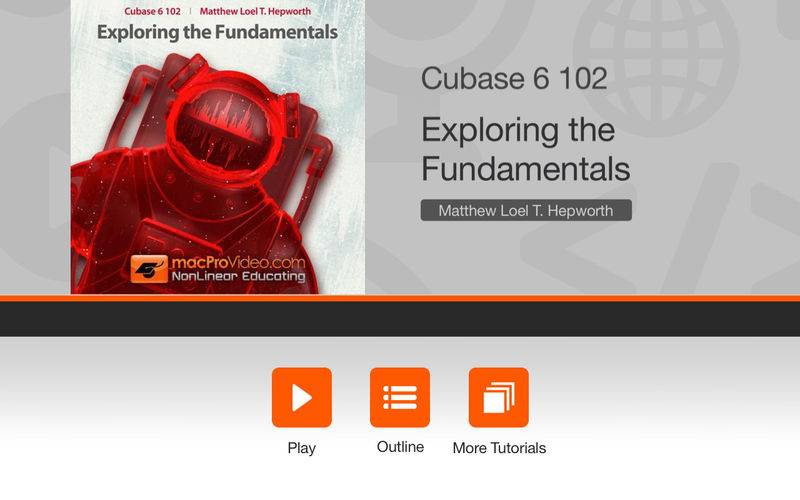点击按钮跳转至开发者官方下载地址...
So now that you’ve been through our Cubase Quick Start guide where do you go next? This tutorial, Exploring the Fundamentals, by Cubase product specialist Matthew Loel T. Hepworth will give you the strong foundation you need to produce hot tracks the Cubase way!
App Features:
• 102 minutes of video training
• Super clear explanations
• Offline Playback (no internet connection needed)
• Easy to navigate
Course Outline:
1. Welcome to Exploring the Fundamentals (00:54)
2. Configuring the Project Window (03:34)
3. The 3 Project Window Columns (04:01)
4. The Inspector Tabs (04:33)
5. The Transport Panel and VST Performance Window (07:46)
6. Transport Controls and the Numeric Keypad (05:49)
7. The Left and Right Locators (06:50)
8. Other Transport Options (05:45)
9. Undo, Redo and History (05:36)
10. Using Control-click vs. Right-click (01:58)
11. Using the Metronome (CLICK) (07:04)
12. Saving Often and Configuring the Auto Save (02:44)
13. Using Hints and the Help Documentation (03:20)
14. The Concept of Tracks (06:14)
15. The Cubase Tools (07:26)
16. Snap ON/OFF (06:01)
17. Horizontal and Vertical Zoom Controls (07:20)
18. Using Key Commands (05:51)
19. Adjusting the Auto Scroll (04:08)
20. The “e” or Edit Button (02:27)
21. Using the Event Zoom Controller (01:47)