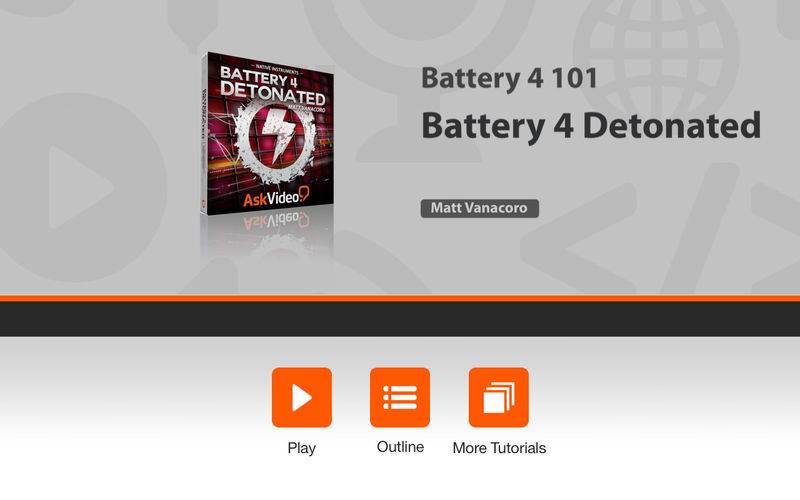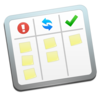点击按钮跳转至开发者官方下载地址...
Native Instruments' Battery 4 is here and it's exploding with all kinds of killer features. Dive in with expert instructor Matt Vanacoro and see all the advances NI has packed in their flagship drum synth!
Battery 4 rocks. It's that simple. With canons blazing, Native Instruments has completely redesigned the Battery interface and has packed it full of new explosive features that will detonate your creativity and get you blasting out innovative big beats fast.
In this course, Matt takes you step by step explaining and showing how this new, improved version of Battery works. He explains how the new interface is much more than just a pretty face. Rather, it's a vastly improved and consolidated workspace where sonic choices and creative ideas are quickly accomplished.
Next you learn all about the bank of tabs that include everything from advanced modulation to studio quality effects. From there, you dive deep into MIDI and learn how to customize, modify and and design your own individual kits from Battery's vast collection of high-end samples.
So sit back and watch as Matt detonates Battery 4 revealing all the features in what might be the best drum instrument ever created!
...and be sure to check all of the NI courses in our ever-expanding library as we continue to build the largest collection of professionally-led course on the planet!
Table of contents:
1. Intro to Battery
2. The Plugin, Formats, Standalone
3. Preferences, Optimization and Setup
4. Cells, the Matrix & Menu Bar
5. The Browser, Tags & Kits vs. Samples
6. All About Cells
7. The Main Tab
8. The Effects Tab
9. Modulation Tab
10. The Setup Tab
11. The Editor Tab
12. The Master Tab
13. MPC vs. Keyboard vs. V-Drums
14. Mapping Individual Cells
15. Cell Rendering
16. MIDI Learn and Automation
17. Creating a Custom Kit from Scratch
18. Aftertouch and Velocity With Battery
19. Sidechain Compressor
20. Time Stretching & Granular Synthesis
21. Wrap-up & Where to Go Next