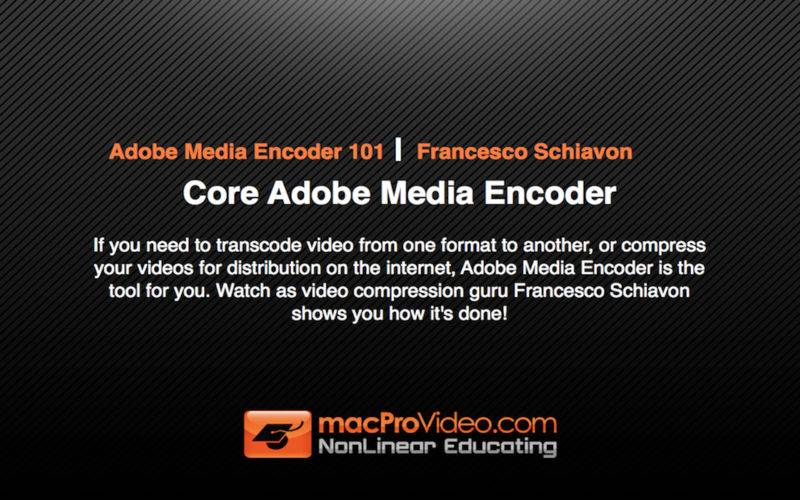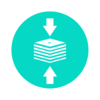点击按钮跳转至开发者官方下载地址...
If you need to transcode video from one format to another, or compress your videos for distribution on the internet, Adobe Media Encoder is the tool for you. Watch as video compression guru Francesco Schiavon shows you how it's done!
When we needed a tutorial on Adobe Media Encoder, we turned to our resident video compression guru, Francesco Schiavon. Francesco is a legend at macProVideo.com not only for being a renaissance man when it comes to software for Apple Computers, but also for being the mentor of Martin Sitter, the Founder of macProVideo.com! Francesco taught Martin the secrets that were used to create the compression system you watch every day while viewing macProVideo.com tutorials!
In this comprehensive, 5-hour tutorial you'll learn all of the important features and techniques that make Adobe media Encoder one of the best video compression tools on the market today. This tutorial starts with a detailed overview of Adobe Media Encoder's Que. You'll earn how to add projects to the cue, and how to make the basic settings that go into any compression project.
Next follows a detailed section on making the settings that will set your videos apart from the rest. You'll learn how to crop videos, adjust for aspect ratio, add filters and blurs, work with interlacing, and most important of all, how to set the bit rate that will provide the best looking compressed videos.
Towards the end of the tutorial there's an important section on working with Flash video. You'll learn the difference between F4V and FLV video, what cue points are, and how to encode alpha channels into your Flash videos.
There's a huge amount of information in this tutorial, but you don't need to watch the entire show. Use the detailed menus and keyword search features to quickly find topics of interest - that's the essence of NonLinear Educating!