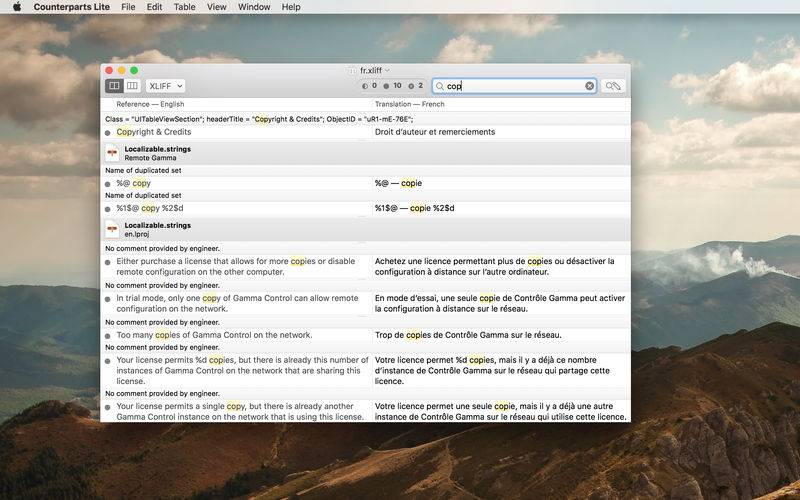点击按钮跳转至开发者官方下载地址...
Counterparts Lite makes it clean and simple to edit .string string table files as well as XLIFF files generated by Xcode and some other tools.
Manipulate directly the text in the grid. Use the filter and quick search to look for specific strings. Combine two .string files side-by-side in the same window.
PROPAGATE TRANSLATIONS
It can be a pain to write the same translation over and over. With Counterparts Lite, you can propagate translations to all rows sharing the same reference text within the document with a single command.
Or just make this automatic with the auto-propagate checkbox in the preferences.
QUICK FIND & REPLACE
Maybe you need to replace one word everywhere in the document with another. Find & Replace lets you do that quickly and shows you a preview of the result before making the changes.
There’s also a hint of intelligence in the “Preserve capitalization of first character” checkbox to help you with words found at the beginning of a sentence.
STATE COUNTERS
It’s easy to know how many strings still need to be translated with the state counters in the toolbar. And you can click on the counter to filter rows in a particular state.
SUPPORTED FILE TYPES
With “.strings” files you’ll see a grid you can navigate and edit with keyboard shortcuts and rearrange by dragging rows. Add, edit, and remove rows. Or select a reference file for display in in a side-by-side view suitable for translating and maintaining an two files in sync.
With XLIFF files, you'll be able to edit translations. Note that the editor only allows editing translations in XLIFF files at this time. Also, advanced features of XLIFF such as segmentation and placeholders (tags) are not supported at this time.