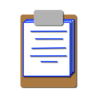点击按钮跳转至开发者官方下载地址...
Copy Paste Helper Application helps you to copy multiple items at a time and paste them in any order as required.
Important Note:- After copying an item you need to open the app menu and select "Paste" to add the copied item to the app.
An item is saved in all possible formats.So,you would see more than one item entry in the item list for each pasted item.You may delete item entries that are not required by you.
After selecting an item from the item list of the app you need to hit "copy" to copy the item from the app.Then,you can paste the item to other apps.
Copy a item and paste it to CPHelper app.The item remains in the app memory till you delete it.The item remains with the app even if you switch off the mac.The item is copied to the app in all possible formats.You can rename the item for future reference.Just select the item in the required format, hit copy and you can re-paste the item in other apps.
The following formats are supported:-
rich text with attachments (RTFD) data
rich text (RTF)
text
Portable Document Format (PDF)
Portable Network Graphics image
HTML text
character format
TIFF image
color
paragraph format
tab-separated values
search options
text selection
search options
NXFileContentsPboardType
Apple URL pasteboard type
Promised file URL
NSFilenamesPboardType
electronic business card
writing
Encapsulated PostScript