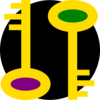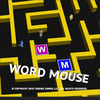点击按钮跳转至开发者官方下载地址...
*****Special Offer Now, Only $14.99, 63% Off*****
Need to convert PDFs to Word? Take a look at the app - Convert PDF to Word. It is a high quality yet affordable PDF to Word Converter which allows you to convert PDF files (Not encrypted files) to editable Microsoft Word documents. Also performs fast and accurate in PDF to Word conversions. No need of Adobe Acrobat or Adobe Reader, You can simply upload your PDF files and click “Start” button to convert and then find your Word files in output folder.
PDF is considered ideal for uploading, downloading, and publishing documents over the internet. But it is hard to edit or extract the text. If you are working on a file in PDF format and you want to edit the file in Word, The software - Convert PDF to Word provides you with an easy way to convert Adobe PDF file to Microsoft Word Doc file so easily. Then you can easily reuse, extract or modify the contents of PDF in MS Word without retyping or reformatting.
• Standalone application
Convert PDF to Word is a standalone program for PDF to Word. It does not require Microsoft Word, Adobe Acrobat, or Acrobat Reader for installation.
• Preserve the original layout
Convert PDF to Word preserves all the text, images, hyperlinks, tables, layouts and graphics of the original PDF files in editable Word documents.
• Convert in a high speed
With advanced encoding and decoding technology, this PDF to Word converter assures you fast conversion speed. You can convert a 100-page PDF file in 1 minute.
• Preview PDF contents
Allows you to preview the PDF contents before converting. You can preview any page of PDF files in Preview window by entering the page number of the selected PDF. It is most convenient way to quickly find the right PDF file.
• Batch and partial conversion modes
Provide a way to batch convert multiple PDF documents to Word files at one time that would highly improve the efficiency of PDF to Word conversion. Also allows you enter page numbers and/or range to partially convert PDF.
• Easy to use
- Simple interface: The interface of Convert PDF to Word is extremely simple. Add Files – Set Output Folder – Convert! Users can easily convert PDF to Word as easy as 1-2-3.
- Drag-and-drop operation: Import PDF files by dragging and dropping.
- Open Output Folder directly - When the conversion is done, you can find the output folder with one click.
Want to make PDF easy for your business? Convert PDF to Word is a good choice. Try right now!