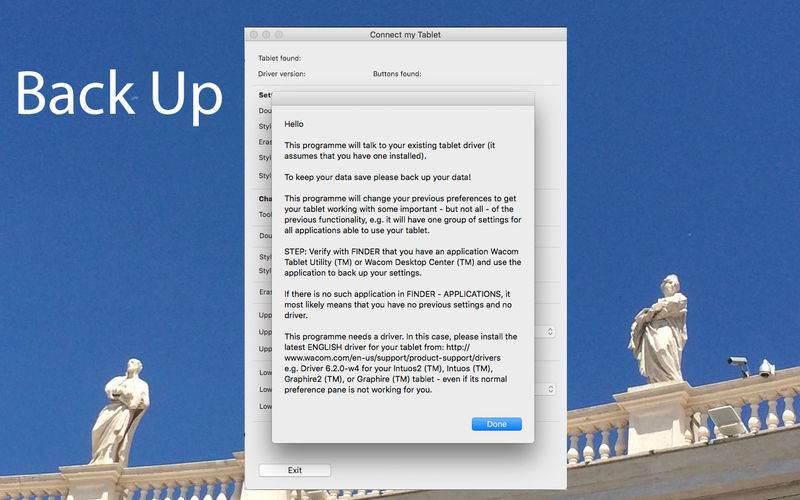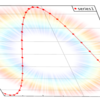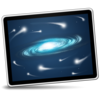点击按钮跳转至开发者官方下载地址...
Connect my tablet is doing exactly that: It connects your previous generation tablet from Wacom (TM) to your Mac and restores at least its critical functionality to be creative with Photoshop (TM) and other programmes. For some models the Wacom preference pane will be working again.
Current tablets brought back to life for our clients: see What's New or the Promotional Text for updates
If your familiar and wonderful Wacom tablet is not working any longer with HighSierra and Wacom has not yet released a new driver, then contact us and test your tablet for free (only the first one for each type will be tested; we then update the list of tested tablets in the What's New section or in the Promotional Text): enquiry@wptrnpt.co.uk. Or maybe we have tested it already and Connect my tablet will help you.
Current capabilities for those tablets that not only need reconnection (and the preference pane works again) but also require settings to change through Connect my tablet:
• Tablet/ Stylus behaviour restored
• One group of settings for all applications that recognise tablets (not one each)
• Pen Pressure Sensitivity selectable
• Pen Buttons programmable (keystrokes, modifiers, clicks)
• Eraser programmable
• Double click assistance can be switched off/on
We may add further settings for change if required and feasible. Again, just contact us.