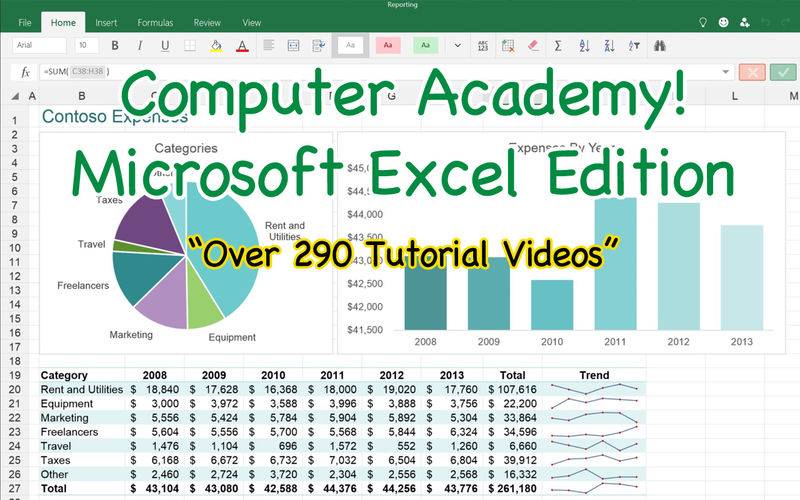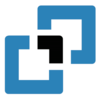点击按钮跳转至开发者官方下载地址...
Master Microsoft Excel the World's most popular spreadsheet programme with this comprehensive selection of over 290 highly informative training videos.
There are lessons for absolute beginners but also for experienced users who wish to get the most out of this incredible piece of software.
This collection of tutorial videos can serve as a reference point that you can come back to time and time again if you need to be reminded how to do something that you have previously learnt or if you wish to find out how to try to do something new. Its a win win situation!
Use this app as a “Video Referencing Library” where you can come back for a refresher lesson or search for how to do something new.
App features:
** Edit the video title, subtitle and keep your own set of user notes.
** Move the video around it's group and even change it's group.
** Make videos your favourites and give them your own rating
** Search by title or notes
** View by favourites or rating
** View by history the last ten played or visited videos
Lessons include:
Excel 2013 Tutorial - Basic Graph
Excel 2013 Tutorial - Copy Cut Paste paste without formatting
Excel 2013 Tutorial - Order of Evaluation Precedence
Excel 2013 Tutorial - Introduction to Formulas and Inserting and Deleting Rows and Columns
Basic Tasks in Excel 2013 - Part 1
Basic Tasks in Excel 2013 - Part 2
Excel 2013 Tutorial - Basic Formatting Part 1
Excel 2013 Tutorial - Basic Formatting Part 2
Excel 2013 Tutorial - Number Formatting
Excel 2013 Tutorial - Personalizing the Environment Using the Backstage
Excel 2013 Tutorial - Force Printing on One Page and Navigating the Worksheet
Excel 2013 Tutorial - Auto Fill linear and growth
Excel 2013 Tutorial - More Practice with Basic Formulas and format currency
Excel 2013 Tutorial - Referencing Worksheets in Formulas and change Tab Color
Excel 2013 Tutorial - Mail Merge Ticket Numbers
Excel 2013 Tutorial - Basic Excel Word Mail Merge
Excel 2013 Tutorial Protecting Cells and Worksheets
Excel 2013 Tutorial - How to add Password Protection
Excel 2013 Tutorial - How to Hide and Unhide Columns
Excel 2013 Tutorial - Named Ranges
Excel 2013 Tutorial - Format as Table
Excel 2013 Tutorial - Sparklines
Excel 2013 Tutorial - Freeze Panes freeze one or more columns
Excel 2013 Tutorial - Conditional Formatting data barscolor scalesicon sets
Excel 2013 Tutorial - Comments and Hyperlinks
Excel 2013 Tutorial - Text to Columns
Excel 2013 Tutorial - Flash Fill new feature
Excel 2013 Tutorial - COUNTIF Formula
Excel 2013 Tutorial - Pivot Tables
Excel 2013 Tutorial - Absolute vs Relative Cell Referencing
Excel 2013 Tutorial - VLOOKUP formula with AutoFill
Excel 2013 Tutorial - COUNTA Formula
Excel 2013 Tutorial - Financial Formula PMT Function Calculate Loan Payments
Excel 2013 Tutorial - ScreenShots and Sreen Clipping
Excel 2013 Tutorial - Image Editor
Excel 2013 Tutorial - Clip Art SmartArt and Shapes
Excel 2013 Tutorial - Cell Styles
Excel 2013 Tutorial - Basic Macro
Excel 2013 Tutorial - Quick Analysis New Feature
Excel Tutorial - SUMIF function
Excel Tutorial - AVERAGEIF Function
Excel Concatenate Tutorial
Excel Text Functions - LEFT RIGHT MID FIND Tutorial
Excel Go To Feature
Excel 2013 Tutorial MOS Practice 11
MOS Excel 12
MOS Excel 13a
MOS Excel 2013 Practice 13b
MOS Excel 2013 Practice 13c
MOS Excel 2013 Practice 13d
Excel 2013 Tutorial MOS Certification Practice 14a
Excel 2013 Tutorial MOS Practice 14b part 1
Excel 2013 Tutorial MOS Practice 14b part 2
MOS Excel 14c Certification Practice hiding worksheets
MOS Excel 2013 15a Certification Practice 77-882
Excel 2013 Tutorial MOS Certification 15b Training
and many more