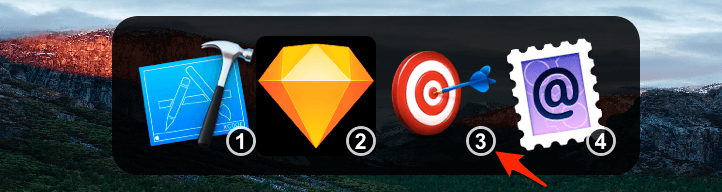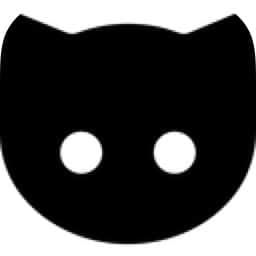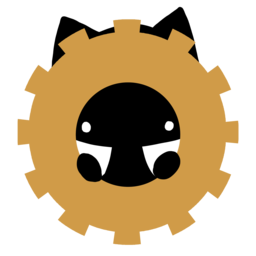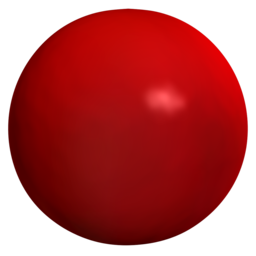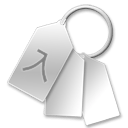点击按钮跳转至开发者官方下载地址...
Command-Tab Plus is a keyboard-centric application switcher. It is designed to let you switch between apps in a faster and more convenient way. When you work with a lot of programs which are running, switching between them can be a problem because it often takes a long time. Command-Tab Plus gives you many improvements in working with multiple applications, and is designed to be an alternative to Apple's native App Switcher. Features Quick Switch Between Applications - Using Option + Number key makes switch to an app without tapping a bunch of keys. Isolated Spaces - When using Command-Tab Plus, by default it displays only app icons are running on a current display or a space. Thus, apps on inactive spaces are hidden on the current space. Of course, you can disable this function in settings. Hide Unused Applications - Command-tab Plus hides icons of inactive (hidden) apps. This function allows you switch more quickly between apps you are using at the moment. That is very convenient if you have a lot of apps in the background, but you don’t want them to show up in the switcher. Customizable Appearance - You can customize an appearance if you need, change border or background colors, icon sizes and more
相关文章
Command-Tab Plus:给 macOS 应用切换速度提高那么一丢丢
Command-Tab Plus 是一款基于 macOS 系统默认应用程序切换功能打造的增强式工具,默认的切换热键(⌘ +TAB)并不提供数字键映射切换功能,这样你只能不停的按 TAB 键去切换程序,有了 Command-Tab Plus,在调用程序切换窗口后只需按一下程序在窗口里对应的数字即可激活...