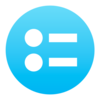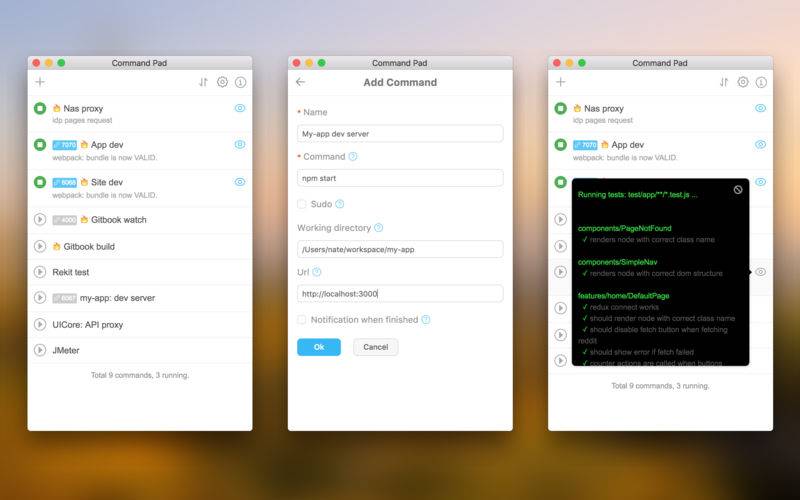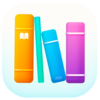点击按钮跳转至开发者官方下载地址...
Command Pad is a handy GUI tool for running your command line tasks. It helps to start and stop a command line program easily and you can also monitor the output.
*NOTE: after the release on the Mac App Store, I just realized the app downloaded from the App Store runs in the sandbox so it doesn't have the permission to run arbitrary commands. So if you want a full featured version please download it from https://github.com/supnate/command-pad .
It's motivated by the need to open many terminals to just run various servers for modern web development. But it's also suitable for other scenarios.
It's open source and you can check the source code at: https://github.com/supnate/command-pad
Key features:
* Intuitive UI to manage commands.
* Monitor the output and keep the color.
* Notify you when some script succeeds or fails.
* Support sudo.
* Open URL directly from the UI.
Scenarios:
* Start a server like Tomcat, Express, etc.
* Launch Java application from command line, like JMeter.
* Run tasks like testing, building, etc.
* ...
Any questions or advice, you can find me at twitter: @webows.