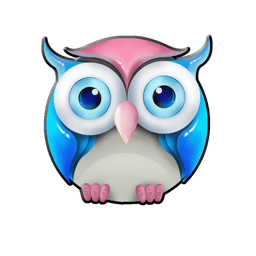点击按钮跳转至开发者官方下载地址...
ColoFolXS is a compact icon tool specialized in coloring folders. Just drop one or more folders to a color cell on the main panel. Or use the app as a Finder: right-click (ctrl-click) a folder in the Finder. select "ColoFolXS" (or use a shortcut assigned in the Finder Services Preferences). click a color cell on the ColoFolXS main panel. Main Features The color cells are editable: change color, add, remove and reorder. You can also set icons in the cells to attach them as they are. If Finder tags are linked to the cells in the Setting, they are added or removed together when you use ColoFolXS. Shortcuts are assignable to the removal function and each ColoFolXS cell. For more details, please refer Help available in the app. Note: ColoFolX [without the last ’S’] is available at the Mac App Store. The MAS version is slightly different due to the sandbox environment (e.g., no shortcut assignment) as well as depending on the version.