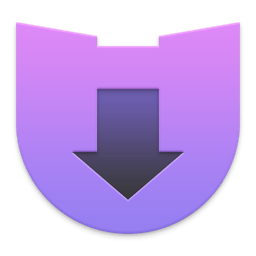点击按钮跳转至开发者官方下载地址...
iTunes is a player by default on Mac and many prefer to use it for listening music.
If you one of those who uses iTunes to listen to music, you can be interested in simpler way of management in it, doing thus other things on your Mac.
Yes, you can control iTunes from its interface and also from the Dock (right-click the iTunes icon), but this way is not suitable for all users.
The problem is solved! Cockatoo quietly waits for you behind the left or right border of the screen, without occupying extra-space. You need to move only a mouse to edge and all your music before you.
Features:
• Always visible on top of other windows, allowing you to control iTunes with a single mouse-click.
• Automatic start iTunes when you start Cockatoo.
• Display information about the currently playing track.
• Navigating the track and volume control.
• Next / previous track .
• Select the playlist or track.
• Updated interface when changing desktop wallpaper.
In paid version:
- Ability of choose the location Cockatoo (right or left).
- Ability of change of width of the main window;
- Ability of change of a font size;
- Ability of hiding the cover of the track;
- Ability of changing the rating;
If you have any suggestions for improvement of Cockatoo or to addition of new functions, you can leave your wishes in comments.
If you have questions on Cockatoo use, don't hesitate, address in a support service. We have no opportunity to answer you in comments.