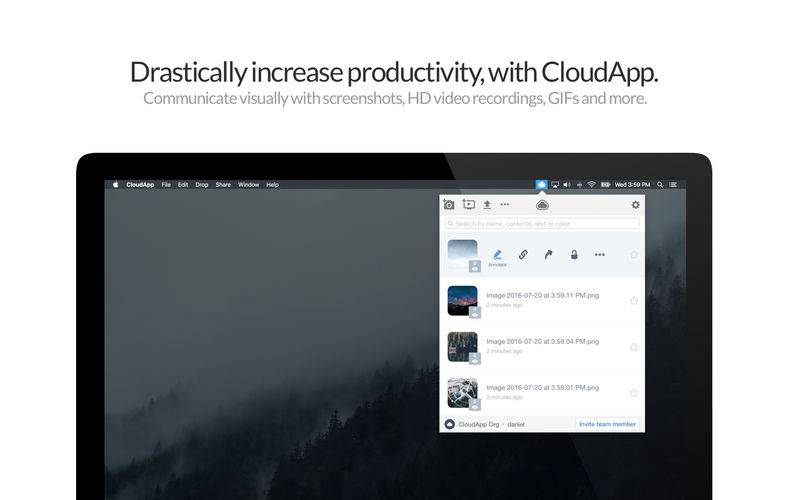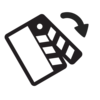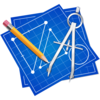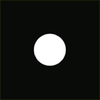点击按钮跳转至开发者官方下载地址...
CloudApp is the world's leading visual communication platform. Create and share files, annotated screenshots, make GIFs, HD videos, screen recordings and screencasts on your Desktop — and upload them to the Cloud.
Drag a file to CloudApp or use our hotkey shortcuts to capture a screenshot, GIF, or HD screen-recording. A link to the file will automatically be copied to your clipboard that you can paste to Slack, Twitter, IM, email, or smoke signals.
"So simple that you use it without realizing it's there." — Tim Van Damme (Dropbox)
“CloudApp streamlines our sharing and communication. I no longer waste time trying to explain complex workflows or edits to be made, or get mired in file attachments. Instead I just constantly use CloudApp to capture, comment, and share via a handy link. CloudApp is indispensable to the efficiency of our business, and they’re fantastic to work with.” — Daniel Odio (ShareThis)
"CloudApp is extremely useful, beautiful, and so very simple. Exactly what you want in a utility." — Mark Jardine (Tapbots)
"CloudApp is file sharing the way it should be: simple and powerful with a handy keyboard shortcut integration that my fingers tend to stay glued to, all bundled into an elegant UI." — Brian Hoff (The Design Cubicle)
“Few apps come across my path that become instantly integrated into my workflow. Cloudapp is one of them. I honestly can't imagine using my computer without it. It's critical to the way I work.” — Mike Gowen (Delighted)
Features:
• Simple and easy interface that streamlines your sharing flow
• Drag and drop any file, link, screenshot, screen-recording, image, code-snippets, URL, video to get an automatically generated URL link copied to your clipboard, ready to be shared.
• Visual search to find what you’re looking for
• Share screenshots and screen-recordings using customized hotkey shortcuts for superior visual collaboration
• GIF and HD screen-recording with audio commenting (for HD) to clearly demonstrate complex workflows
• Record a webcam video-message for faster and more animated communication
• Share via email function for more seamless and straightforward sharing capabilities directly from the application
• Add annotations for visual feedback or emphasis
• Add comments on your drops to enable collaborative dialogue around your assets
• Get the global history of your drops along with the view-count and open-tracking
• Add a password to increase your drop’s privacy
• Use auto-destruction to set your drops to delete on a timed fuse and control your asset’s longevity
• Use a Custom Domain (eg. shorturl.co/XXXX) and your branding to make CloudApp an extension of you or your business
• Share assets using private or public links (built-in URL shortening!)
• Re-copy a link, delete or rename an asset from the menu-bar
• iOS app for CloudApp on the go
• External app support & integrations: Photoshop, Hipchat, Safari, Tweetbot, Slack, Skype, Maps, Notes, Finder, Safari, Sketch, TextMate, Terminal, Chrome and tons more.
Plans:
• Free
• Rain: $10/month or $99/year
• Storm: $29/month or $300/year
• Hurricane: $79/month or $804/year
Pro subscriptions (Rain/Storm/Hurricane) will be charged through your iTunes account. Your subscription will automatically renew unless cancelled before the end of the current billing period, on a monthly or annual recurring basis depending on your plan. You can cancel at any time, but we are unable to issue refunds for any pay periods that have already been billed. Manage your subscriptions in the Account Settings after purchase. Terms: https://getcloudapp.com/terms
相关文章
CloudApp for Mac 更新到3.0
许多云服务厂商在近2年的激烈竞争中当了别人的炮灰,当然,留下的也都是精品,Droplr和CloudApp这俩兄弟现在依然活得滋润,虽比不上Dropbox那样国际范儿,但在自己的小圈子里闯出这样的成绩已实属不易。我们在2013年初曾经介绍过CloudApp在Mac上开发的客户端“Cloud”,现在,这...