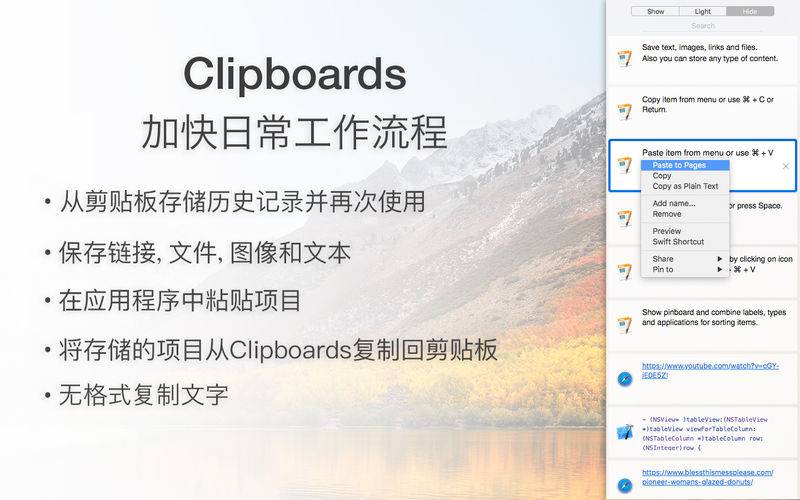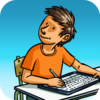点击按钮跳转至开发者官方下载地址...
Clipboards - application that will be part and boost your everyday workflow, copy and paste.
Record clipboard history from images, links, files and text.
Reuse items again copy or paste. Create labels for organize
items. Use Swift Shortcuts for paste items or switch to Label. Pinboard make easier find and sort items by labels, applications and type.
[ Clipboards ]
• Storing clipboard history from images, links, files and text.
• Can to store any clipboard content, even if it not a image or text.
• Use menu bar icon or customizable shortcut Cmd + Shift + V for show window.
• Paste item into applications.
• Copying item back to clipboard.
• Copying item as plain text.
• Paste multiple items.
• Store links, images and texts from your iOS device via macOS Sierra’s Universal Clipboard.
• Swift Shortcut for any stored item.
• Preview item for get more information.
• Drag & drop item to paste in application.
• Optional add name to item and edit name or clear name.
• Search items using name, type, application name, label or text content.
[ Pinboard ]
• Pinboard make easier find and sort items.
• Create labels for organize items.
• Allows edit labels.
• Quick access to labels, types and applications.
• 3 show modes.
• Swift Shortcut for labels.
• Combine labels, types and applications for sorting items.
• Setup pinboard for show types or applications.
[ Settings ]
• Exceptions applications, items from them will not be saved.
• Can start at system startup.
• Enable sounds.
• Can hide menu bar icon.
• Can save same items.
• Setup history limit up to 2000.
• Shortcut for show/hide pinboard.
• Shortcut for switch to all clipboard history.