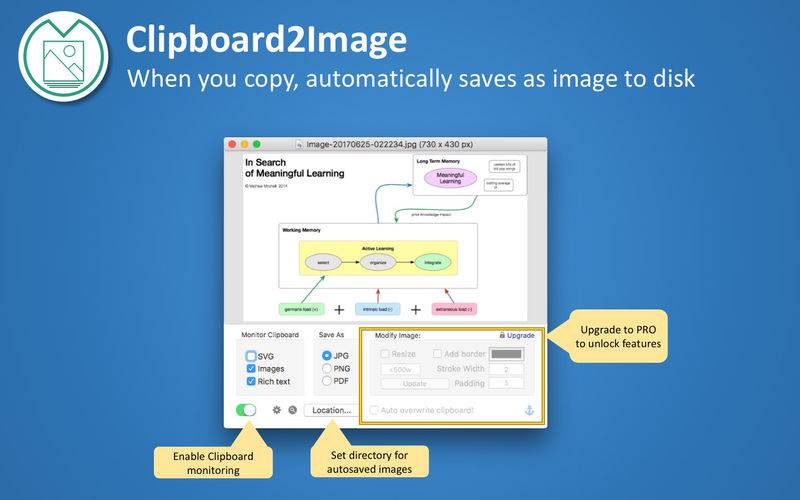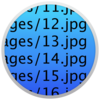点击按钮跳转至开发者官方下载地址...
Clipboard2Image automatically saves the contents of your clipboard as an image in the PNG, JPEG, or PDF formats. It continuously monitors the clipboard and saves a new image whenever the contents of the clipboard change. Clipboard2Image can even create images out of rich text copied to the clipboard.
Clipboard2Image works great:
• When you need an image file on disk to drag into other apps that do not support pasting from the clipboard (e.g. bitmap images for Super Vectorizer 2, image attachments for Wunderlist)
• When you want to copy rich text from the web or source code with syntax highlighting into your note-taking app but don't want the note's formatting to be messed up. With Clipboard2Image, you can paste rich text as an image into your notes in Evernote, DEVONthink, Ulysses, Scrivener, Bear, Pages, and similar apps.
• When you're working with modern SVG editing apps like OmniGraffle 7, Affinity Designer, and Boxy SVG that can copy vector graphics as SVG content to the clipboard but you need .svg files on disk to import into apps like VideoScribe.
With the PRO Upgrade (available as in-app purchase):
• You can have the image smartly resized, or add a border.
• Automatically replace the clipboard contents with the generated image, so the image is immediately ready for pasting into any app
• Keep the app's window on top of other windows for easy drag-and-drop of the new image into any app
Visit onekerato.com/clipboard2image.html for workflow examples, tips & tricks.