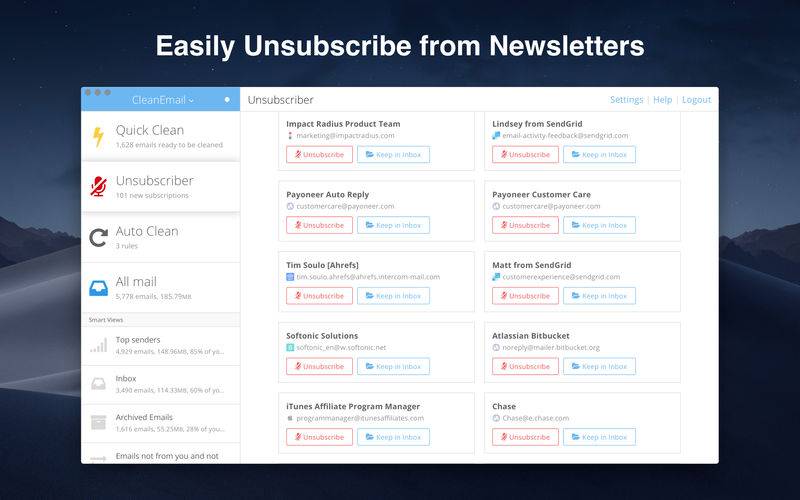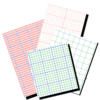点击按钮跳转至开发者官方下载地址...
Clean Email is the best email cleaner and organizer that empowers you to take control of your Inbox. It relies on powerful rules and filters to efficiently segment your mailbox into relevant groups, allowing you to quickly identify useful emails and clean up your Inbox from ones you don’t need in a few clicks.
With Clean Email YOU CAN:
- Remove, archive, move, label (and more!) groups of emails instead of selecting them one by one.
- Organize all of your emails into easy-to-review bundles to simplify email management.
- Automate any actions with your emails. Set it and forget it!
Try it for FREE for 1,000 emails!
We've packed the following features for you:
UNSUBSCRIBER
Use Unsubscriber to make sure that unwanted newsletters and subscriptions will not show up in your inbox anymore.
QUICK CLEAN
Quick Clean combines emails from all over your mailbox into a single screen with easy-to-select actions to be applied.
SMART VIEWS
Instead of focusing on individual emails (which is the very reason mailbox cleaning is so time-consuming), Clean Email segments your mailbox using rules and filters.
AUTO CLEAN
Emails matching the rule you selected can be automatically removed, archived, moved, or labeled as they arrive in the future.
BLOCK SENDERS
Clean Email also allows you to block unwanted senders and to make sure that emails selected will never reach your inbox again.
Clean Email works with:
- Gmail and GSuite
- iCloud
- Yahoo Mail
- Hotmail, Outlook, Office 365
- AOL
- Fastmail
- Any IMAP account
===========================
We are committed to your security and privacy. In short: we don't keep, sell, or analyze your data for the purposes beyond our public features.
===========================
You may purchase an auto-renewing subscription through an In-App Purchase to remove cleaning limitations for your email: 1 mailbox ($7.99/month or $29.99/year), 5 mailboxes ($19.99/month or $49.99/year) or 10 mailboxes ($29.99/month or $99.99/year)
– A subscription will be charged to your iTunes account at confirmation of purchase and will automatically renew (at the duration selected) unless auto-renew is turned off at least 24 hours before the end of the current period.
- Current subscription may not be cancelled during the active subscription period; however, you can manage your subscription and/or turn off auto-renewal by visiting your iTunes Account Settings after purchase.
- Privacy policy and Terms of Use: https://clean.email/privacy/