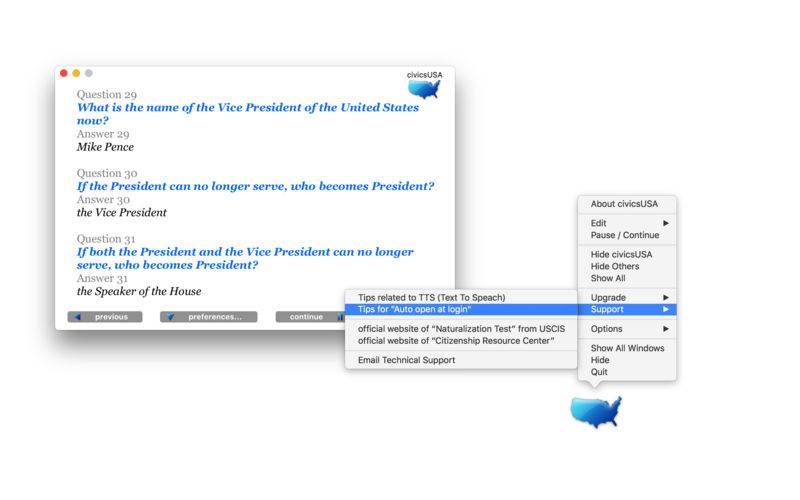点击按钮跳转至开发者官方下载地址...
Yes, this is the app for your Naturalization Test! ---
Manage basic civics with this efficient app. A useful tool for U.S. citizen, resident and foreigners!
As an American, you are obligated to know basic civics. For example:
Who was Thomas Jefferson?
How many Senators does each state have?
This app will help you master all the civics you need to understand with how the US came to be and how its government works. The app will read to you automatically, and it can also quiz you on random questions when you're ready.
This app is a premier tool you can use to study for your Naturalization Test to become a citizen. The app has a unique "simple answer" mode that can show you the most simple and efficient answer to a question. One day with civicsUSA, and you'll be set for the test!
features: v1.26
- includes all updated questions and answers of the Quick Civics Lessons of the U.S. Naturalization Test, the official material from the USCIS.
- questions included: American Government; American History; Integration Civics
- simple answer mode helps you prepare for the Naturalization Test within a day, guaranteed
- valuable tool for everyone who wants to learn more about the US.
- all questions and answers will be read loudly and clearly by your Mac's TTS (Text To Speech) engine
- each word will be highlighted one by one while they are speaking out
- TTS voice can be set or changed from Mac's System Preferences
- reading speed can be freely adjusted from 90 wpm (words per minute) to 350 wpm
- reading volume can be freely adjusted from 0 to 100%
- interval between each question and its answer can be freely adjusted between 1 to 20 seconds
- interval between questions can be adjusted from 1 to 30 seconds
- questions can be controlled manually (with "next" and "previous" buttons instead of automatic progression)
- loop features enables non-stop questions.
- "Random" feature allows questions to be shuffled.
- all variable questions (e.g. what is the name of your senator?) can be easily modified by user
continue ->
v1.26 -> v1.28
- pause button added according to user's feature request
- dragonBTV panel updated
continue ->
v1.28 -> v1.30
- fix spelling mistake on "Wait between Questions:"
- fine tuning of drawer window's position
v1.30 -> v1.50
- OS 10.7 to OS 10.10 Sandbox version
- colorful slider bar
- 1024x1024 app icon
- correct the incorrect pronounce of question mark "?" while using TTS
- more by dragonBTV updated
v1.50 -> v1.60
- updated to macOS Sierra 10.12 and still compatible to OS10.7 and above
- answer of question #28, #29, #46 and #47 updated related to the President of United State
- fix displaying problem of the top right US map icon
- new menu items added to the help menu:
Tips for "Auto open at login"
official website of Naturalization Test from USCIS
official website of Citizenship Resource Center
- more by dragonBTV updated
v1.60 -> v1.65
- tips for "Auto open at login" removed
- tips related to system voice updated
- app size dramatically reduced
- startup tip modified
- menu re-arranged for simplification
- more by dragonBTV simplified
- performance improvements for macOS 10.13 High Sierra