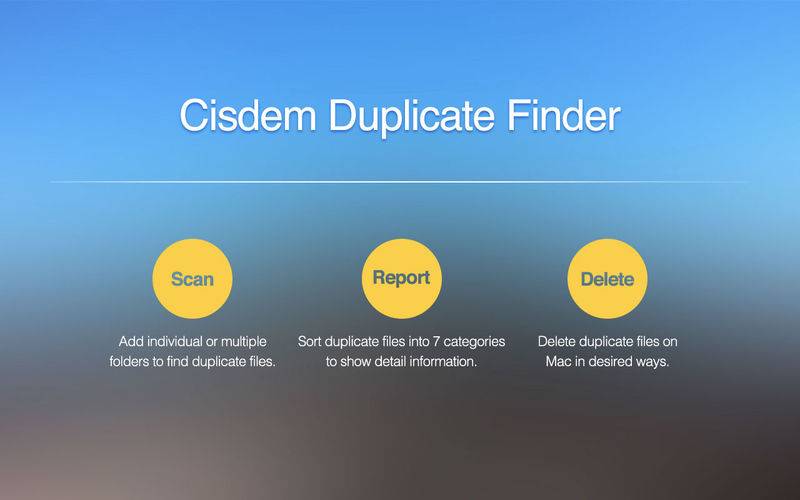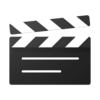点击按钮跳转至开发者官方下载地址...
Cisdem Duplicate Finder is the best duplicate finder for Mac users to find duplicate and similar files out of depths, and quickly remove duplicates in batch to free up your external/internal hard drive spaces.
This duplicate cleaner can find duplicate photos, music, documents, videos or other format files even if they are in different name, duplicates in anywhere including iTunes and Photos Library can be detected by it. With Cisdem Duplicate Finder, you will have full control of your Mac storage spaces, all true duplicates will be found and remove safely.
Key Features of Best Duplicate Finder for Mac.
Accurate Duplicate Detection Algorithms
• Cisdem Duplicate Finder will help you find all true duplicate files - Compare not only file names, but also contents to ensure no false search results.
• Find duplicate files in any types, such as photos, documents, spreadsheets, music, videos and other personal files.
• Works as Similar Image Finder for Mac: support finding and shredding the similar images in photo libraries, simply keep the best picture after continuous shooting.
• Find duplicates and delete from file folders and apps, including iTunes, iPhoto or Photos.
• Scan and detect duplicates inside your internal and external file storage, like cameras, flash drives, etc.
Fast Duplicate Scanning Speed
• Find duplicate file in individual or multiple folders by drag-n-drop in one go.
• Duplicate file scanning results are available in real time, no need to wait for a complete search.
• Exclude specific files and extensions from being scanned.
Visual Duplicates Report
• Classify duplicate files into categories and show duplicates in both pie chart and tab view as to count, storage space consumed, etc.
• Preview all duplicates in Quick View or open them in Finder
• Real-time Calculation: Accurate how many duplicate files and the total size of them will be deleted timely according to the files you select.
Check Duplicate and Similar Files Smartly
• Cisdem Duplicate Finder lets you compare the duplicate files and similar images in list, thumbnail or info views.
• Smartly selects duplicate files automatically supported, you could choose to select the newest or oldest etc. files to delete.
• Check duplicates under different categories and sort the duplicates by name, size, count, and type or search file by keywords.
Quick and Safe Duplicates Removal
• Remove duplicates in one click via auto selection of all duplicates.
• Keep at least one of each duplicate.
• Ignore specified folders and files by adding them into ignore list.
• Duplicate files can be moved to Recycle Bin, custom folder or deleted permanently.
THE PROOF
“Providing smart scanning algorithms, the program has the ability to find true duplicates based on file content. The program is designed to help you delete duplicates in batches so that you can regain valuable free space. " - Ioana Dumitrescu@Mac.informer
“Duplicate Finder finds all your duplicate files fast. Really fast. The results are presented and sorted in file type. So besides a nice interface it is a great utility." - info@macsoftreview.com
Use this decent duplicate file finder to help you find duplicate files on your Mac and remove them to get more spaces.
If you have any questions about this duplicate finder, contact us at support@cisdem.com.
Feel free to contact us directly if you need any kind of support: https://www.cisdem.com/support.html