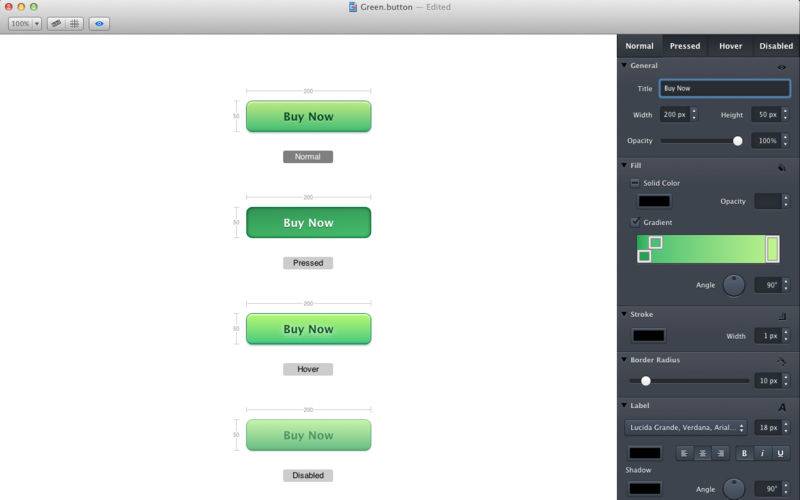点击按钮跳转至开发者官方下载地址...
This productivity app churns out slick-looking buttons with minimal effort. Quickly and easily create gorgeous button designs for websites, mobile apps, desktop apps or anywhere else you need a professionally designed button.
Output to CSS or PNG
------------------
Buttons will generate all the CSS code needed to put the buttons in your webpage. You just copy and paste the code into your project’s master CSS file and you’re good to go. If you prefer, export your buttons to PNG files for use in your webpage, mobile or desktop applications.
No Photoshop skills required
------------------------
Buttons is easy to use and requires no Photoshop or graphic design experience and the results are professional.
Easy-to-use templates
-------------------
Get a jump-start on your button design by using one of the onboard preset templates. You can modify the templates to fit other buttons needs you may have.
Download templates from www.madefresh.ca/buttonstemplates.zip
Fully customizable
----------------
Buttons lets you create your own custom buttons complete with beautifully rounded corners, crisp text, and gorgeous gradients. Buttons will help you create the buttons of your dreams.
Create multiples states
--------------------
Buttons lets you design the different button states: normal, pressed, hover, and disabled. You can even quickly and easily adjust properties for multiple button states all at the same time.
Preview your buttons
------------------
Buttons boasts a wonderful time saving feature that lets you preview the different states of your buttons. Make the preview window transparent and see what your button looks like when placed over your website or application design.
FAQ
------------------
1) How to make changes that affect more than one button:
Holding down the Command key when selecting a state (Normal, Pressed, Hover & Disabled) will add or remove that state from the current selection. When making a change all selected states are affected.
2) Where to find sample buttons:
Sample buttons can be found in the Help menu under “Download samples”.
3) Why do my buttons not look the same in Internet Explorer?
Internet Explorer has limited support for some CSS features such as gradients, rounded corners, drop shadows and inner shadows so your CSS buttons may not look as expected in IE. If this is the case, you can choose to export your buttons to PNG instead of CSS.
Users of retina laptops. Exported images will be at twice the dpi size. E.g. Web images will appear at 144dpi instead of 72dpi.