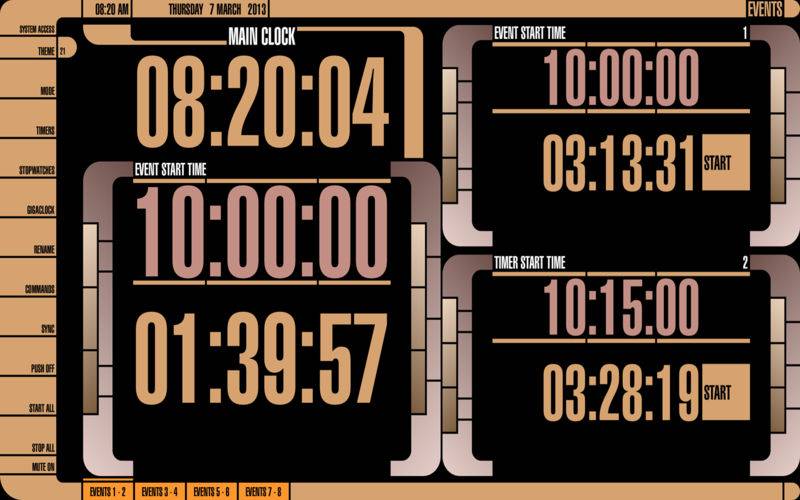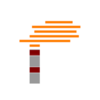点击按钮跳转至开发者官方下载地址...
Broadcast Timers is an app that is primarily designed for broadcast professionals that need to continually monitor the elapsed time of sporting events for on-the-fly rescheduling during a live TV broadcast.
The Broadcast Timers app also has 12 Professional Countdown Timers, and 8 Stopwatches (with Laps) that show the most recent 15 elapsed times of each stopwatch.
The Event Module
The Event Module (see the first screenshot below) has a large digital Main Clock in the top-left of the view. Below the Main Clock (between the largest brackets) is the configurable 'Event Start Time' of the program that is being broadcast. It is always synced to the Main Clock. You set the start time of the program by clicking the bars above and below the hours, minutes, and seconds at the top, or by using the contextual menus (Control+press within the brackets). As you change the Event Start Time, the synced readout below it automatically reflects either the amount of time until the event starts, or the amount of time that has elapsed since the event started (in red).
Similarly, on the right side of the view, you can configure the start times and timers for the individual competitions (sub events etc.) You can use the SYNC button in the left column to reset all of the sub events to the main event values. If the PUSH function is enabled (click the PUSH button in the left column so that it says 'PUSH ON') then every time you make a change to any sub event timer, all subsequent sub event timers will auto update to incorporate those changes. This is extremely useful.
After the Main Event has started, the LAP button becomes visible. The first time you click the LAP button, the Lap Readout shows the amount of time (in Minutes:Seconds) that has elapsed since the event started. All subsequent clicks on the LAP button calculates the amount of time that has elapsed since the previous click.
Each Event Timer has:
========
• Changeable Name
• Static Number
• Start / Abort button
• Sync to Main Clock
• Sync to Main Event via Push
• Progressive Lap Readout
•
• Contextual Menu to set Start Time
• Bars and Contextual Menu to set Start Hours
• Bars and Contextual Menu to set Start Minutes
• Bars and Contextual Menu to set Start Seconds
• Contextual Menu to set Sound FX (22 Options)
Each Countdown Timer has:
========
• A maximum time value of 99 hours 59 minutes and 59 seconds.
• A user-configurable name.
• Individual Hours:Minutes:Seconds Up/Down buttons that rollover.
• Decrementing Progress Bar during countdown for quick visual inspection.
• Big Flashing Indicator when the countdown completes.
• Alarm Sound plays every 10 seconds when the countdown completes.
• Projected Finish Time.
• Incrementing Elapsed Time after the countdown completes.
• One-click time reset after countdown completes.
• One-click Clear HH:MM:SS to 00:00:00.
Each Stopwatch has:
========
• Unlimited count-up time.
• Accurate to 6 decimal places.
• A user-configurable name.
• The most recent 15 Stopwatch Times are stored and Bar Charted.
• The shortest time is highlighted in the Bar Chart.
• The longest time is highlighted in the Bar Chart.
• The Lap Button records the elapsed time while the stopwatch continues.
Features:
• Big Controls for distance monitoring
• 8 Event Timers
• 12 Countdown Timers
• 8 Stopwatches
• 44 Color Themes
• Flashing Alarm Indicators
• Alarm Sound FX
• Mute All Sound FX
• Digital Clock
• GigaClock
• 12 Hour or 24 Hour Time
• Alarms autofocus the app
• Stopwatches have 15 Bar Graphs each