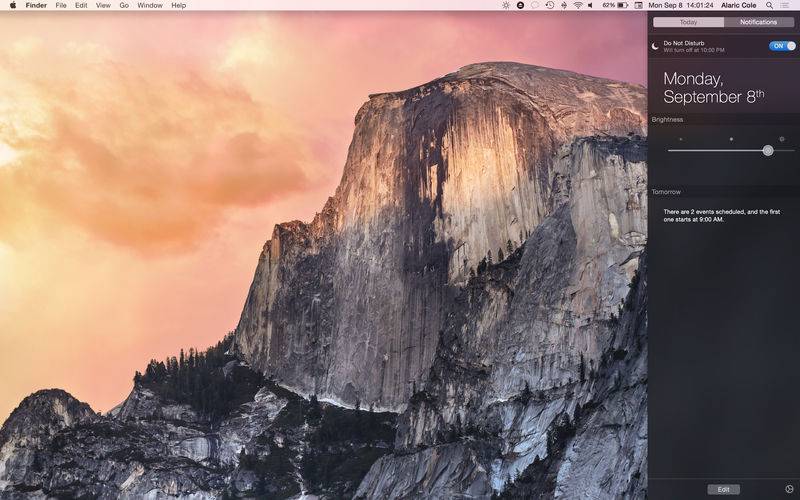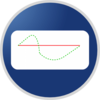点击按钮跳转至开发者官方下载地址...
Adjust the brightness of your display easily, and beyond normal limits. Brightness Widget lets you quickly change your monitor's brightness from Notification Center's Today view. Or, use the classic menu item that works just like the volume control slider you're familiar with.
200% DARKER than the default is even possible -- great for working LATE. The app can also compensate for the blue tint of displays, improving SLEEP by not messing with our bodies' natural circadian rhythm. It simply warms the colors, shifting to a more red spectrum once you set the brightness to a certain threshold.
NOTE: OTHER APPS WASTE YOUR BATTERY AND CAN DAMAGE YOUR SCREEN! READ BELOW!
This app lets you adjust your monitor's brightness in the normal range like you can do with your keyboard's brightness controls, but can also dim the screen to almost completely black. Access the settings at any time by clicking the gear icon.
The app works just like the Volume control slider you may use in your status bar. This makes it accessible at any time, non-intrusive, and lightweight. In fact, it's one of those apps that works like it should have been shipped with the OS.
WHY BRIGHTNESS IS THE BEST
We're the first and only with a widget, but that's not all.
There are many imitations on the App Store now that use the vertical slider UI, but Brightness was the first, and is still the best. Feel free to try them, and you'll see they don't match up. One big problem is they don't adjust for the native brightness first. Instead, they change the gamma or apply an overlay shade only. This means THEY ARE WASTING ENERGY and are causing unnecessary wear and tear on your displays! This app first lets you adjust the native brightness of the display, then through the lower half of the slider you can continue lowering the brightness via our system-wide reduction algorithm.
(Widget is only available on OS X Yosemite and above.)