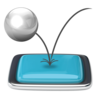点击按钮跳转至开发者官方下载地址...
Final Cut Pro X 10.1 or later required.
If you have Final Cut Pro X, you can create Amazing 3D animations with Edge Collision and Trails using bounceIt!
Now anyone can create stunning animations in Final Cut Pro X. Design moves with eye popping high energy or silky smooth ease. This is not a collection of canned templates, this is a fully featured animation plugin built with Motion. Create an unlimited range of styles unique to your project with the in-depth toolset included in bounceIt! Start with Custom or choose and modify any of the 34 presets and see immediate results with designs created by industry professionals. Add your own unique creations to any project in any resolution and frame rate that Final Cut Pro X supports. bounceIt! is fun to use. Just point the onscreen Gimbal to cast images, video or text in any direction within 3 dimensions. No keyframes needed! Adjust the physics simulator to achieve incredibly realistic movements using Velocity, Drag, Gravity, Wind, Wobble and Bounce. Add and modify Trails with your animation using one of the 10 styles that come with bounceIt! including Particle effects. Captivate the audience in your next Final Cut Pro X production and add limitless possibilities using bounceIt! Check out the ReelPath website to see bounceIt! in action!
Professionally designed presets
• In addition to Custom, choose from 34 presets that you can use immediately or modify to fit your needs.
3D physics simulations
• Onscreen Gimbal and Bounce guides
• Adjust Velocity, Gravity, Drag, Wind, Wobble and Bounce
Advanced Trails
• Choose from 10 Trail Styles
• Adjust Birth Rate, Birth Duration, Life, Scale and Birth and Death
• Glow and Additive Blend
• Gradient Mask Tool
Border and Crop
• Set the border width and color
• Delay border for full screen transitions
• Crop width and height
• Set Position inside the Crop
Shadow
• Add a Shadow behind your clip and control the Color, Opacity, Blur, Distance and Angle
Background
• Pass through to bottom layers on the timeline, choose from any color or use the handy Drop Zone well to place an image or video behind your animation
Final Cut Pro X 10.1 or later is required to use bounceIt!.
2014 Copyright ReelPath All Rights Reserved