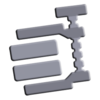点击按钮跳转至开发者官方下载地址...
Keep your eyes healthy when working for extended periods at the computer.
Blinkk is a notification app that appears in the middle of the screen at regular intervals chosen by you and suggests ways of relaxing the eyes. The decision to actually do it is yours, Blinkk does not interrupt your work.
Blinkk uses suggestions of Dr. W. H. Bates good vision habits. Dr. Bates believed that eyesight problems can be healed in a holistic way by relearning to see correctly, naturally. The stressful days we are all living adds up to our bodies and causes it to not work at it's best. Doing the reverse will reverse the problems as well. There are a number of habits that will help you improve/maintain the eyes health:
- movement - the natural state of the eye and the body is movement, it was not designed to stay on a chair and stare at the computer all day long. The more you can get out of this static state the better
- centralization - it's an exercise when focusing on specific parts of an object, diffusing and trying to see the whole object at once causes blurred vision. Try to sketch the edges of an object as an exercise.
- switch focus from near to far objects, important for maintaining your eyesight flexibility.
- relaxing - strain in the eye is also a cause for bad eyesight. As your eyesight goes bad you tend to squint which is causing the strain. This bad circle needs to be broken, every time you see a notification become aware if you are relaxed or not and try to relax
- blinking - is the most handy thing you can do when working at the computer, so do it often because it moistens your eyes and prevents dry eyes. Usually people blink 3 times less when staring at the computer
- abdominal breathing - this is the correct way of breathing and not that superficial air intakes we all do
- palming - it's an exercise that will literally refresh your eyes. Heat your palms by rubbing then rest them over the eyes for few minutes while you stay comfortable on your chair
Happy blinking!