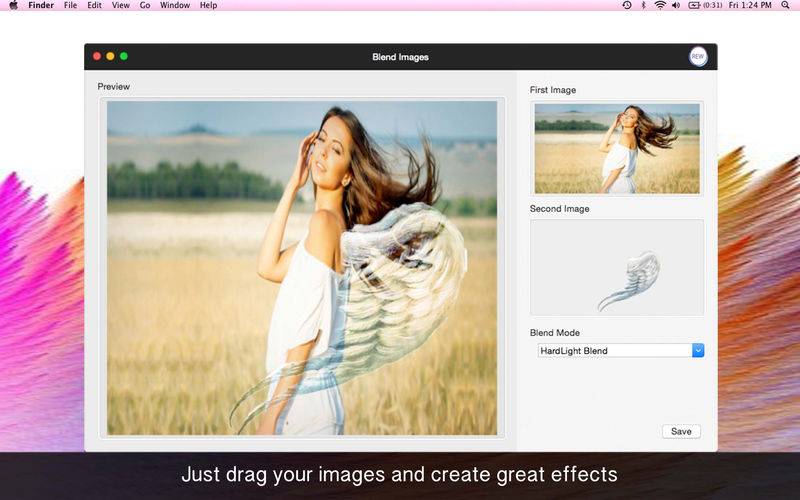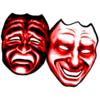点击按钮跳转至开发者官方下载地址...
••• 65% Off - Limited Time Offer •••
Do you like artistic effects? Blend images allows you to give fun and artistic effects to your photos.
With Blend Images you can merge different images to create an amazing effect in your photos. The application automatically generates a layer with the second image, applying a soft transparent effect, creating an artistic and entertaining effect.
You do not need to be and artist to create your own peace of art. The application provides you several blending options in simple interface, with no waste of time and complicated tutorials.
* Simple & easy interface: Simple interface to create cool effects in your pictures.
* Blending effect: Different blend modes to create awesome effects in your pictures.
* Export Images: Select the format you want: you can choose between PNG, JPEG, TIFF and BMP.
••••••••••••••••••••••••••••••••••••••••••••••••••••••••••••
Enjoy our amazing features:
••••••••••••••••••••••••••••••••••••••••••••••••••••••••••••
• Blend Image
• Different types of blending mode
• Change the size range to save the image.
• 0.5x (half of the original size), 1x (original size), 2x (Double original size), 3x (triple the original size) and 4x (quad of the original size).
• Export Images to the following formats: PNG, JPEG, TIFF and BMP
• Opens most image formats.
Create fun and artistic pictures with Blend Images.
••••••••••••••••••••••••••••••••••••••••••••••••••••••••••••
How to use:
••••••••••••••••••••••••••••••••••••••••••••••••••••••••••••
1. Drag your desired pictures to the boxes image 1 and image 2.
2. Select the desired blend mode effect.
3. Click on the button Save to export your picture.
••••••••••••••••••••••••••••••••••••••••••••••••••••••••••••
If you need help?
••••••••••••••••••••••••••••••••••••••••••••••••••••••••••••
Do you need any help? If you have any doubt or trouble with our products and company, like to make a suggestion or submit a request for a new feature, you can use the following tools:
Go to our website: ••• bravecloud.org
There you can find:
• Frequently Asked Questions
• List of applications
• Tutorials
and more…
You can also send an email to: ••• support@bravecloud.org
We’ll respond as soon as we can. Your contact is very important and with it we can constantly improve our apps.