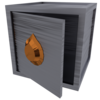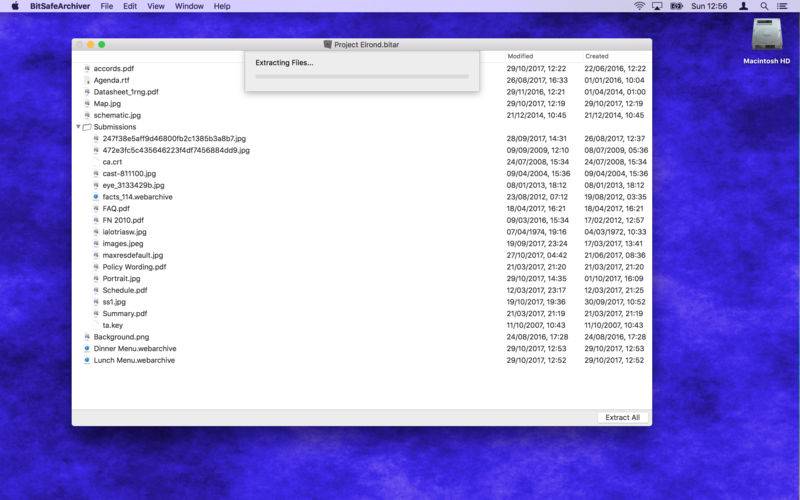点击按钮跳转至开发者官方下载地址...
BitSafeArchiver allows you to read and create BitSafe Archive (BitAr) files, which provide compression and AES-256 encryption.
Simply enter an encryption key and choose the compression level for your new document, then drag the files you want to encrypt into the document from the Finder. Drag files back out of the document to the Finder to decrypt them.
BitSafe Archives can are also fully supported by BitSafe, while the free BitSafeArchiverLE provides read-only support.