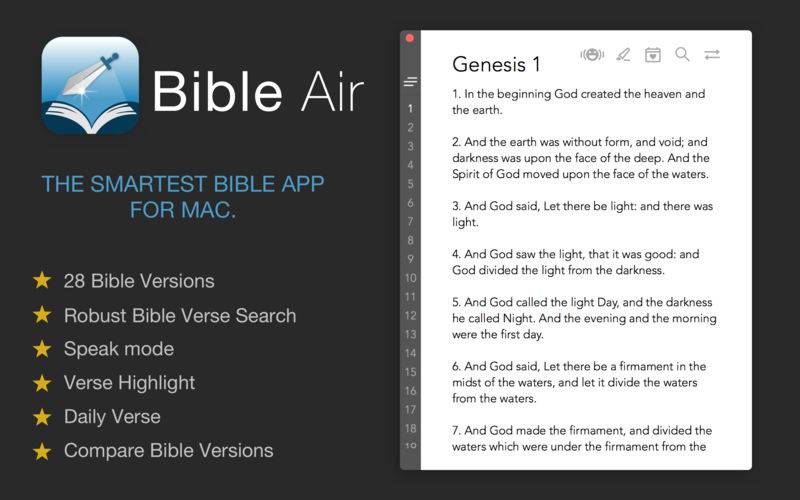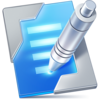点击按钮跳转至开发者官方下载地址...
Bible Air is a simple yet compact Bible program for Mac where you can dive into the sacred Bible scriptures at any time you want. It comes packed with 28 popular English translations which are always available at your finger tips. Bible Air is completely an offline Bible App and once fully installed in your system, you won’t need any wifi or internet connection to run the app. It is as convenient as it could ever be.
Its seamless design and app interface make it very easy to read Bible on your Mac. Its minimalistic approach to being handy Bible study tool makes it different from the other Bible Programs.
Bible Air is a featured packed Bible Application where each and every tools are hand picked so that users can get the best out of this app.
APP TOP FEATURES:
#1
MULTIPLE BIBLE VERSIONS
Bible Air comes packed with 28 Bible versions which can be added into the app library from App Preference. These Bible Versions are the most popular Bible Versions in English Language.
#2
VERSE HIGHLIGHT
This feature lets you highlight important Bible Verse that you want to remember or want to come back to later, save them in one place. You can choose from 7 different attractive colors to highlight your verse. You can also mark Bible verses as favorites and browse them separately.
#3
STATUS MENU BAR
Quickly open app from Status Menu bar and read Bible from any where. Bible Air puts a little icon on the status bar from where you can access the entire Bible on a small app interface without opening the main app window. This comes very handy when you are working on a different app and you need to take a reference from the app.
#4
VERSE SEARCH
Bible Air deployed a robust search engine within the app to get your hands on any Bible Verse you might be looking for. You can search the whole Bible with keywords, Book name, chapter number etc. Clicking on the search results will take you to the exact verse in the Bible App instantly.
#5
COMPARE MODE
Bible Air lets you compare two different Bible Versions in a single view very easily. This is how you can cross refer two Bible Versions with each other and understand the different between the two. In Compare Mode, Bible Air shows Bible Verses alternatively from each Bible Versions that are being compared.
#6
SPEAK MODE
Let Bible Air recite the Bible verses for you. Open a specific Book or chapter and turn on the Speak Mode. Its a delight to have Speak Mode in a Bible Program where you can read as well as listen to your favorite Bible Verses. It will enhance your listening skills as well as help you in Bible study.
#7
THEMES
You can choose from two additional themes along with the default white theme from the App Preference. It will help you give Bible Air a different look and feel.
#8
FONT FACES AND SIZE
Customize Bible Verse text size in the app and read Bible comfortably. You can also have access to a host of font options in the App Preference window if you want to change the default font style. From the same place, you also have the ability to increase or decrease space between two lines and paragraphs.
#9
DAILY VERSE
Daily Verse gives your inspirational quotes from Bible on a daily basis. You can access this Bible quotes from a small pop-up window on the app. A new Bible quote every day.
So, download Bible Air today and read the Bible the smart way.
********************
We have worked very hard to make Bible Air an amazing experience for our users. We would really appreciate it if you could send us any feedback or suggestion you might have for Bible Air. We are fully committed to making Bible Air a better app in the days to come. We intend to have an active development cycle backed by your feedback and support.
Please send us your thoughts via email at info@inspiringlife.co about any improvements to the future version of the app.
********************
Privacy Policy: http://inspiringlife.co/privacy_policy.html
Terms of use: http://inspiringlife.co/privacy_policy.html#terms