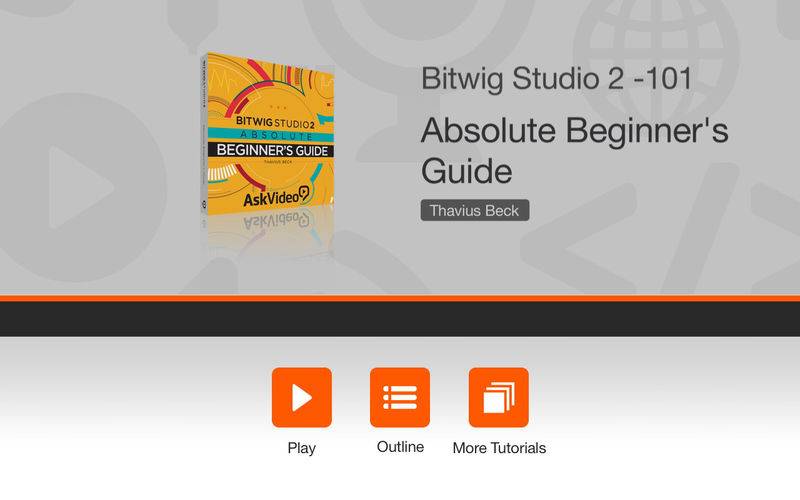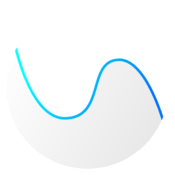点击按钮跳转至开发者官方下载地址...
This tutorial by Bitwig Certified Pro, Thavius Beck, takes you through the essentials you need to create your own original compositions in Bitwig Studio 2.
App Features:
• 161 minutes of video training
• Super clear explanations
• Offline Playback (no internet connection needed)
• Easy to navigate
Course Outline:
1. Introduction (00:33)
2. The Dashboard (05:33)
3. Bitwig's Interface (07:24)
4. Arrange Panel and Clip Launcher (05:08)
5. From Clip Launcher to Timeline (04:08)
6. The Mix Panel (04:57)
7. Adding More Tracks (02:38)
8. Scenes (06:50)
9. Recording Scenes to Timeline (01:28)
10. The Drum Machine (06:12)
11. Making a Drum Beat (04:55)
12. Recording Notes in Realtime (02:22)
13. Adding a Bassline (06:05)
14. Combining Audio and MIDI (05:18)
15. Slice to Drum Machine (08:16)
16. Insert Effects (07:08)
17. Modulators (07:44)
18. Note FX (06:00)
19. Modulating the Arpeggiator (04:43)
20. Automation (06:19)
21. Automation Slopes and Curves (04:10)
22. Audio Events (08:30)
23. Layered Clip Editing (05:20)
24. Stretching Audio (06:50)
25. Creative Time Stretching (04:31)
26. Arranging with Scenes (08:03)
27. Editing the Arranger (06:03)
28. Effect Tracks (05:39)
29. Volume Balancing and Peak Limiting (05:27)
30. Exporting the Arrangement (02:50)