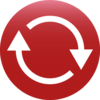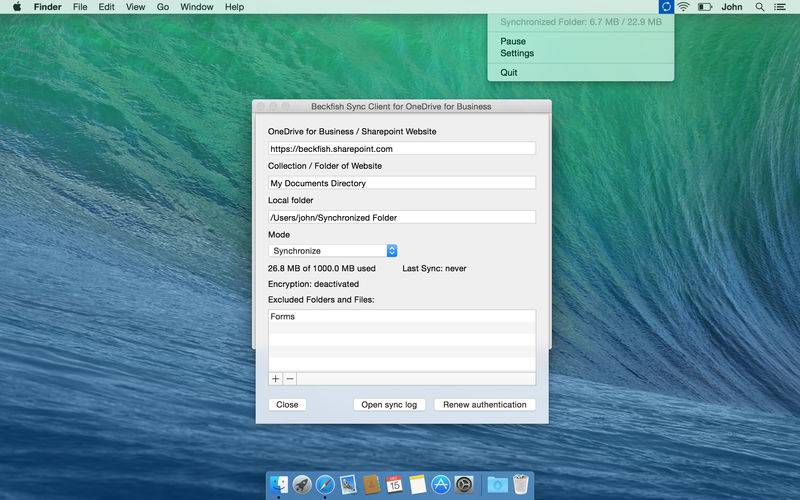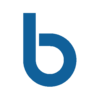点击按钮跳转至开发者官方下载地址...
This App automatically downloads new and modified files from your OneDrive for Business or Sharepoint Server. Local changes can also be automatically uploaded.
The App helps for example to exchange data with all members of your team via your Sharepoint Site Document Directory.
You can also use your OneDrive For Business to backup your Mac. Especially to improve synchronization for this purpose we developed a Backup Mode, which additionally encrypts all data with a strong AES 256 algorithm before files are uploaded. Since users have regularly 1 TB storage on their OneDrive For Business, there is enough space to backup all important folders on your Mac.
Try our App for free. Folders with a total size of up to 100 MB can be synchronized with our test version. For larger folders you can upgrade to the full version. With the full version the size of folders is only limited by the your local hard drive and your OneDrive For Business or Sharepoint Server.
Functions
– Synchronize as many folders as you like, even with folders on different server locations.
– Chose between three modes: “Synchronize”, “Download only” and – well suited for backups – “Upload only”.
– You can easily exclude specific folders or files within your folder from being synchronized.
– With our optional Energy Saving Mode the App will only synchronize when a power adapter is connected to your Mac.
– This App is compatible with the Versioning on your OneDrive for Business or Sharepoint Server. Therefore it is easy to restore old versions of your file. (Limited in our Backup Mode)
– The data transfer is always encrypted using SSL. Besides the standard encryption you can chose our Backup Mode to additionally encrypt all files locally with a AES 256 algorithm before being uploaded.
– Beckfish Sync Client for OneDrive for Business is fully compatible with Microsoft’s OneDrive for Business Client for Windows. You can synchronize one simultaneously with Mac computers and PCs.
Restrictions
The modification date can be changed by the app, the length of the file path relative to the synchronized folder is limited and some characters cannot be used in filenames. But in our backup mode those restrictions do not apply.