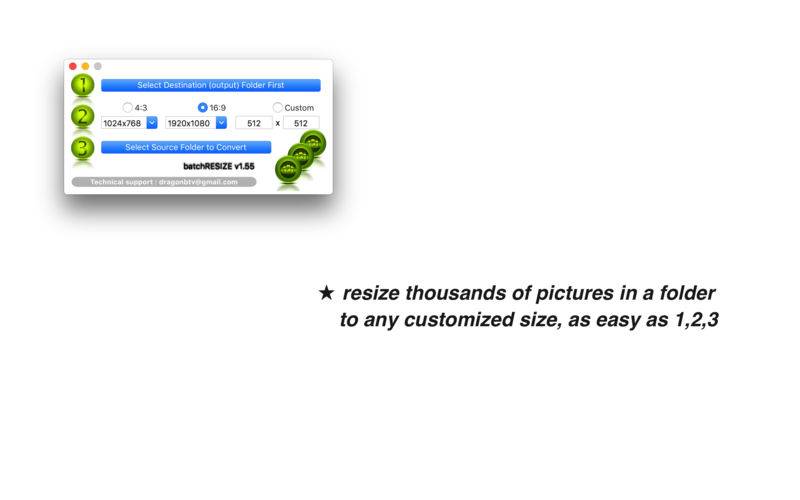点击按钮跳转至开发者官方下载地址...
Copy and resize an entire folder of pictures with just one simple click!
It supports various kinds of file formats and can both enlarge and shrink images.
Modern cameras's shot resolution keeps getting higher and higher, but sometimes, it's really not necessary for it to be that large, and the large file size makes sharing difficult.
batchRESIZE can easily resize these images to save your space, reduce upload times and save your money!
batchRESIZE is also a useful tool for conserving space on your cloud servers.
So, after shot and before sharing, give batchResize a try!
Features: v1.09
- Lightning-fast image batch resizing;
- Capable of altering your images' aspect ratio to 4:3, 16:9, or your custom setting;
- Can make images both smaller and bigger;
- beep after each photo is resized;
- Will copy (not replace) your photos to ensure the safety of your original;
- Destination folder opens automatically after conversion;
- Supported formats: tga, tiff, bmp, png, psd, jpg, jpeg, jp2, gif(first frame), pdf(first page) ;
v1.09 -> v1.10
- Full HD size 1920x1080 was added to preset of 16:9
v1.10 -> v1.21
- add progress indicator bar;
- add option to mute the beep after each picture;
- add output folder alert;
- add overwrite folder protection and alert;
- add feature request menu and alert;
- add "more by deagonBTV" menu and panel;
v1.21 -> v1.30
- add support to PDF file format (only handle the first page of PDF file)
- partly rewrite code for faster conversion
- add interface background color set up option
- add "Edit - Interface Color" menu
- more compact and colorful interface
- update "more by dragonBTV" menu
v1.30 -> v1.33
- preferences submenu added
- edit submenu deleted
- tip menu added
- dock menu added
- more detailed technical support email templet
- more detailed feature request email templet
- updated more by dragonBTV panel
v1.33 -> v1.55
- fully re-coded Sandbox ARC version for macOS Sierra 10.12
- updated to macOS Sierra 10.12 and still compatible to OS10.7 and above
- interface adjusted
- all deprecated function are replaced
- all file operation are changed to Sandbox compatible
- app menu and dock menu rearranged
- icon modified
- change color of all popup alerts into white
- alert for destination (output) folder selection modified with detailed explaining
- option "beep after each file" deleted for faster conversion
- More apps by dragonBTV is simplified by displaying in App Store directly
Tips:
In case of vertical pictures, you may rotate them by batchROTATE or input the destination size as customized. Please always input the larger number first even in this case.