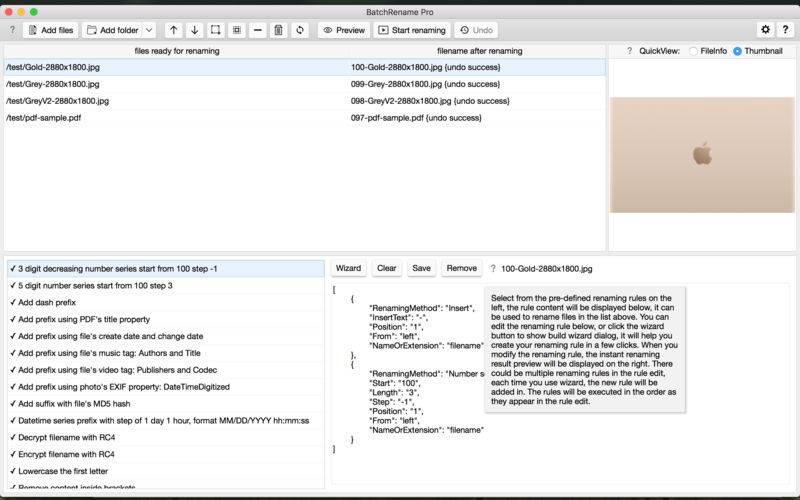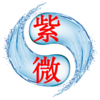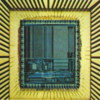点击按钮跳转至开发者官方下载地址...
The award-winning professional renaming app comes to Mac now! Rename a batch of files and folders with all kinds of customizable and flexible renaming rules in just a few clicks. Especially, rename media files (MP3, M4A, MP4) with media tags, rename photos using EXIF, IPTC tag, or encrypt your file names with RC4 or AES.
Main features:
1. Support all basic rename command: prefix, suffix, insert, remove, truncate, replace, uppercase, and lowercase.
2. Define a specific part of the filename to change, e.g. insert to specific position count from left or right, remove specific length of characters from specific position count from left or right, capitalize the first letter of each word, uppercase/lowercase or remove at specific position, truncate filename to a specific length, remove characters between ‘(‘ and ‘)’...
3. Use all kinds of dynamic information to rename files, including: number series, date time, file's date time attribute...
4. Support for media file's tags, use the tag value to rename.
5. Support photo tags EXIF, IPTC, GPS, JFIF..., rename photos with all the tag values.
6. Support encrypt and decrypt the file name using RC4, AES.
7. Support rename files with their MD5, SHA-1, SHA-256 Hash.
8. Plenty of pre-defined renaming rules, and a wizard builder which can help you build your own renaming rules with a few clicks.
9. Drag and Drop support, it's easy to add files by just dragging them from anywhere.
10. Preview feature, instant preview the renaming result when you change the renaming rule, and batch preview all the files' renaming result next to the origin filenames.
11. Undo feature, after renaming, you can easily rollback all the changes with 1 click.
12. QuickView feature, the file's thumbnail preview will be displayed next to the file list, and the file’s properties which are available to use for renaming can also be displayed there, with this, you can easily decide which property you want to use for renaming.