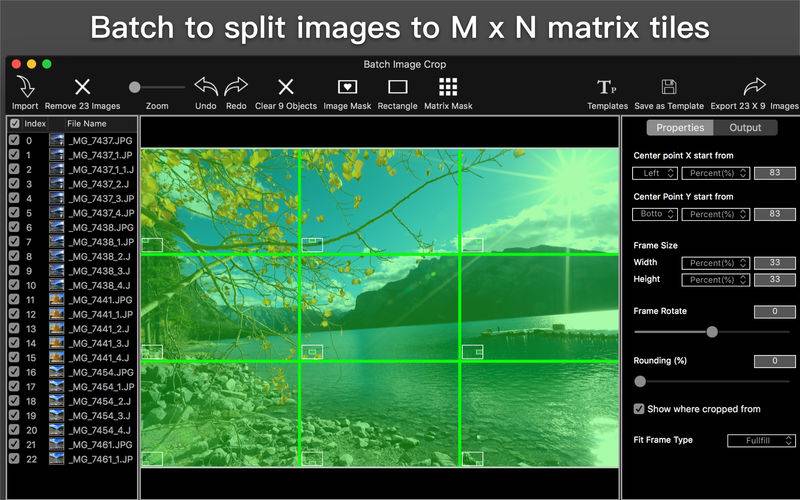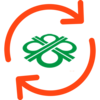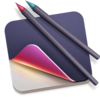点击按钮跳转至开发者官方下载地址...
Crop many areas from image(s) at a time.
Features:
- Crop many areas at a time
- Crop by percent | pixels | mixed modes
- Rectangle mask or image mask are available
- Matrix cropping
- Output cropped tiles and hollow at the same time
- Able to print a thumbnail on the corner of cropped image to show where it was cropped from.
How to it works:
1. Drag images or folders onto the Import button
2. Set a frame you want to crop
3. Drag the Export icon out from toolbar to save cropped images
Extra options for output file:
1. To save current settings as a template for future use
2. To reserve origin EXIF information
3. To set DPICopyright information
Mouse Gestures:
. Magnification gestures to scale single or multi object(s)' size
. Drage object's edge to adjust its size
. Rotation gesture to rotate single or multi object(s)
. Pan gesture to move single or multi object(s)
. Left click on object to select or deselect object
. Left click on blank area to cancel all object(s)' selected status
.Right click on object to pop up menu with items of Removing/Duplicating/Copying/Adjusting Z hierarchic
. Right click on blank area of image to pop up menu with items of Pasting/Selecting All/Unselecting All
Keyboard Command:
. Command + Z to undo
. Command + Shift + Z to redo
. Control or Command + Left Click to multiply select objects
. Command + A to select all objects
. Command + Shift + A to unselect all objects
. Command + C to copy one or more objects
. Command + V to paste one or more objects ( You should to click at a point on image that you want to paste object to before pasting)
. Backspace to delete one or more selected objects
Please note:
The lite version is limited to output low quality image.
If you need to export image with high quality,please purchase the Full Version.
Input image type:
| JPG | JPEG | PNG | TIF | TIFF | DNG | RAW | 3FR | PPM | DCR | ORF | ARW | RAF | NEF | CR2 | RW2 | IIQ | MEF | MRW | PEF | MOS | ERF | BMP | GIF | ICNS | ICO | JP2 | J2K | JPF | JPX | JPM | MJ2|
Output image type:
| JPG | JPEG | PNG | TIF | TIFF | IIQ | BMP | GIF | JP2 | J2K | JPF | JPX | JPM | MJ2|