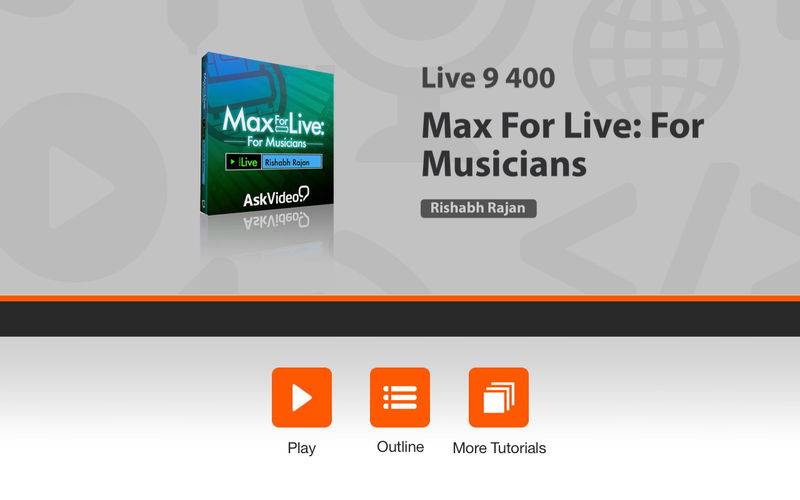点击按钮跳转至开发者官方下载地址...
Live 9 Suite now includes Max For Live. This course, designed specifically for musicians, teaches you how to add a new level of creativity to your Rack using the programming power of Max For Live!
A big part of the Ableton Live experience is about approaching music in a non-linear way where you can create audio landscapes that are uniquely yours. But what if you could program your own MIDI and audio devices to plug directly into the rack? You can, using Max For Live.
However, just the mentioning of the word "programming" usually is enough to scare the X!%!# out of most musicians. But, have no fear, because this M4L intro course is designed with you, the musician, in mind.
Rishabh Rajan starts off this course by teaching you Max's unique visual programming language. If you can plug in a guitar or hook up a MIDI/audio interface, then you will learn to program Max
So join Rishabh Rajan and lose your programming virginity in this inspiring introduction to Ableton Live's Max For Live!
Table of contents:
1. Intro to Max for Live
2. What is Max for Live?
3. Three Types of Devices
4. Interface Options
5. Visual Programming Language
6. Signal Flow and the Trigger
7. The Bang and the Message
8. Hot and Cold Inlets
9. MIDI Info - Part 1
10. MIDI Info - Part 2
11. MIDI Info - Part 3
12. MIDI Note Harmonizer - Part 1
13. MIDI Note Harmonizer - Part 2
14. Volume Control
15. Pan & Balance Control
16. Amplitude Modulation - Part 1
17. Amplitude Modulation - Part 2
18. Low Pass Filter
19. Cutoff Modulation
20. Modulation Range and Sync
21. Organizing the Device Interface
22. Setting up the Multimode Filter
23. Testing the Multimode Filter
24. The Live Object Model
25. live.path and live.object
26. live.observer
27. live.remote~
28. Controlling Device Parameters - Part 1
29. Controlling Device Parameters - Part 2