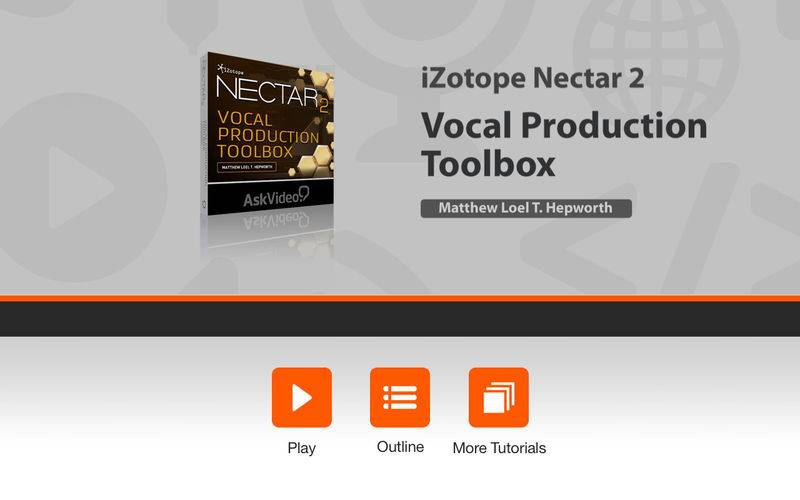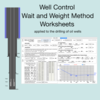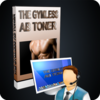点击按钮跳转至开发者官方下载地址...
Produce stunning sounding vocals, VOs and special FX with iZotope’s powerful Nectar 2 plugin. This 44-tutorial course – designed by Matt Hepworth – is filled with tons of tips and tricks that’ll take your vocal tracks to the next level!
App Features:
• 172 minutes of video training
• Super clear explanations
• Offline Playback (no internet connection needed)
• Easy to navigate
Course Outline:
1. Welcome to the iZotope Nectar 2: Vocal Production Toolbox (02:01)
2. Using Nectar 2 in Your DAW (05:06)
3. Instant Gratification with Factory Presets (04:51)
4. Overview vs. Advanced View (04:08)
5. Enabling and Disabling the Modules (03:40)
6. Tracking Mode vs. Mixing Mode (02:10)
7. Signal Flow Through the Modules (05:10)
8. Using the History and Stored Settings (03:24)
9. Overview of the Pitch Module (02:18)
10. Programming a Subtle Chromatic Pitch Correction (04:02)
11. Programming a Scale-specific Pitch Correction (01:38)
12. Creating a Custom Scale Type (01:30)
13. Transposing and Customizing Formants (04:14)
14. Overview of the Gate Module (02:39)
15. Gating Quiet Background Noise (03:39)
16. Gating Loud Background Noise (03:12)
17. Overview of the Harmony Module (01:30)
18. Creating a Unison Vocal Double (08:30)
19. Creating a Multi-part Harmony (03:28)
20. Using MIDI Control for Harmony Voices (05:12)
21. Overview of the Saturation Module (01:33)
22. Exploring the Types of Saturation (05:48)
23. Overview of the EQ Module (03:04)
24. Adding and Customizing EQ Bands (04:03)
25. Overview of the Compressors Module (05:47)
26. Programming One Compressor (07:23)
27. Programming Parallel Compressors (05:30)
28. Overview of the De-Esser Module for Singers (05:25)
29. Programming a De-Esser for Dialogue (02:41)
30. Overview of the Limiter Module (01:28)
31. Programming the Limiter (02:30)
32. Overview of the FX Module (02:18)
33. Adding Distort Effects (03:29)
34. Adding Modulate Effects (03:28)
35. Adding Repeats, Echos, and Shreds (03:17)
36. Programming the Delay Module (09:11)
37. Programming the Reverb Module (05:28)
38. Overview of the Breath Control Plug-in (01:37)
39. Programming the Breath Control Settings (04:40)
40. Overview of the Pitch Editor Plug-in (01:52)
41. Capturing a Vocal Track (04:44)
42. Making Gross and Fine Pitch Adjustments (06:35)
43. Cutting, Merging, and Vibrato Segments (05:26)
44. Achieving the Auto-tune Effect (02:09)